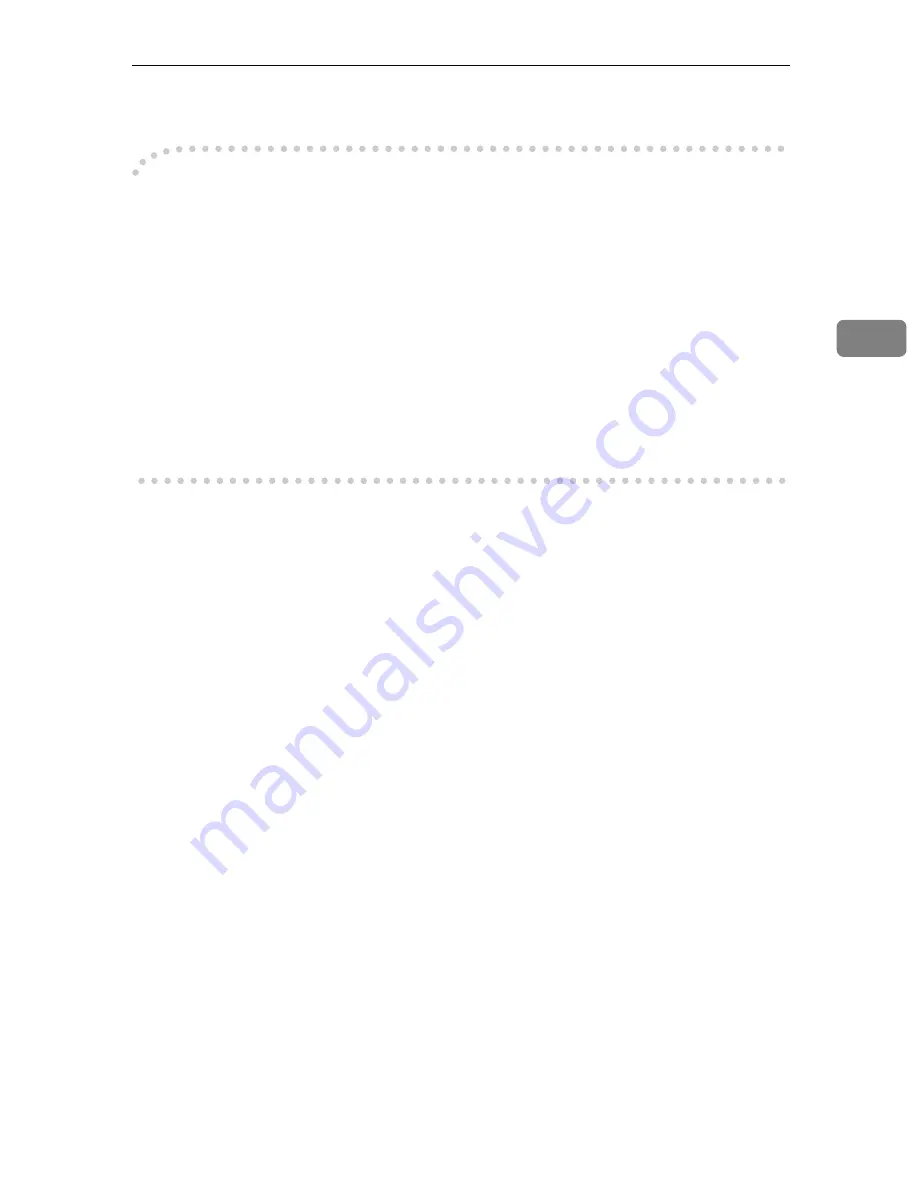
Installing Peer to Peer Printing (IP)
17
3
K
Click on
[OK]
to complete the installation.
-
-
-
-
For manual installation
Follow these steps to install the software on your operating system
(Windows95/98 or NT 4.0).
A
Insert the CD in the CD-ROM drive.
B
Close all the applications that are currently running.
C
Click on
[Start]
on the task bar, and click on
[Run]
.
D
Type <Drive>:\IP-p2p\Setup.exe (where <Drive> is your CD-ROM).
E
Click on
[OK]
.
The “Welcome” screen appears.
The remaining steps are identical to
F
-
K
above.
⇒
P.16
“Installing Peer to Peer
Printing (IP)”
Summary of Contents for NIB 450-E
Page 3: ......
Page 8: ......
Page 14: ......
Page 18: ......
Page 40: ......
Page 44: ......
Page 46: ......
Page 86: ...2 ...
Page 106: ...Dynamic Host Configuration Protocol DHCP 22 4 ...
Page 112: ...Windows NT Configuration 28 5 ...
Page 118: ...34 UE USA A855 ...
Page 119: ...Copyright 1998 ...
















































