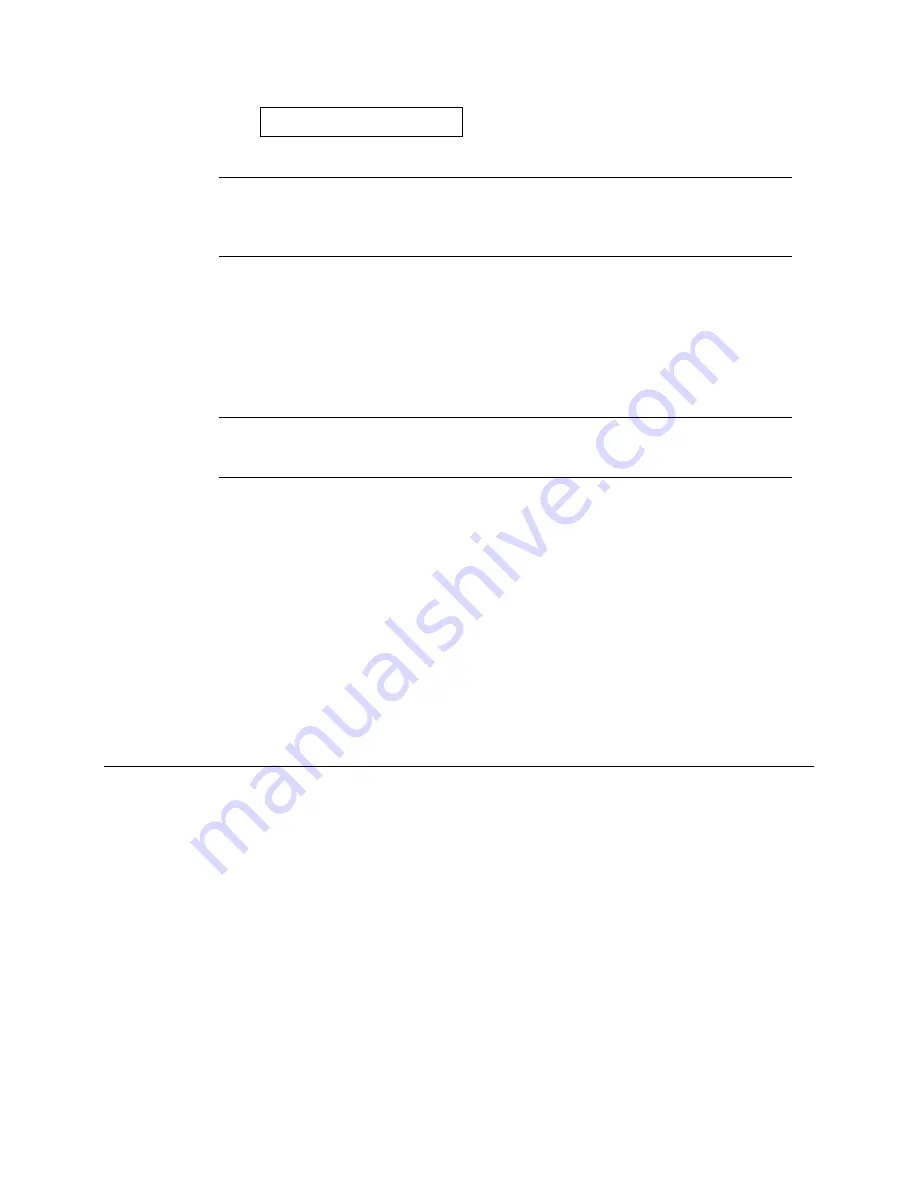
Chapter 4 -
7
Change Context
3.
When the Available Options menu appears, press the F4 key (for the Bindery Mode).
Note:
If you receive a message asking you to login to a server with
Bindery connections, the server you are attached to does not
have
Bindery Mode enabled. Follow the procedures in 4.2.1. Confirm Bindery Context
or log onto a server with Bindery Services activated.
4.
From the Available Options screen, select Quick Setup and press the ENTER key.
5.
Use Quick Setup to connect your print server, print queue and printer correctly. You
can modify these later if you need to.
6.
Select Print server and press the F8 key to modify the entry.
7.
Enter the name of the print server in the Print server field and press the ENTER key.
Note:
The print server name is printed under the Novell Network Information on
the Status and Configuration report. The factory default name is RDP_XXXXXX
(XXXXXX is the serial number of the unit).
8.
Press the ESC key to move to the New printer field. Enter a name and press the
ENTER key.
9.
Press the ESC key to move to the New printer queue field. Enter a name and press
the ENTER key.
10.
Press the ESC key to move to the Printer type field and press the ENTER key. From
the list of printer types, select Other/Unknown and press the ENTER key.
11.
When you are finished, press the F10 key to save the configuration.
12.
Repeat steps 5 through 10 for each file server that the printer server services.
13.
To view, add, delete, or modify print servers or queues after the initial setup, select
either the Print Queues or Print Servers option on the Available Options screen.
4.3
Configuring the Network Interface Board in
NetWare Directory Services
NetWare Directory Services (NDS) offers a different, more advanced approach to
network management than previous NetWare versions. Generally, it stores and tracks all
network objects. As a rule, all 4.x servers must have NDS loaded in order to function. In
this way, every NetWare 4.x server is a Directory server, because it services named
Directory objects such as printers, print servers and print queues. With the appropriate
privileges, you can create a print server object, which, once configured in its context (or
location) on the network, eliminates the cumbersome setup of print servers on every
network server. NDS provides true enterprise networking based on a shared network
database rather than a individually defined physical sites. The result is greatly improved
print server setup and management.
Summary of Contents for NIB 450-E
Page 3: ......
Page 8: ......
Page 14: ......
Page 18: ......
Page 40: ......
Page 44: ......
Page 46: ......
Page 86: ...2 ...
Page 106: ...Dynamic Host Configuration Protocol DHCP 22 4 ...
Page 112: ...Windows NT Configuration 28 5 ...
Page 118: ...34 UE USA A855 ...
Page 119: ...Copyright 1998 ...















































