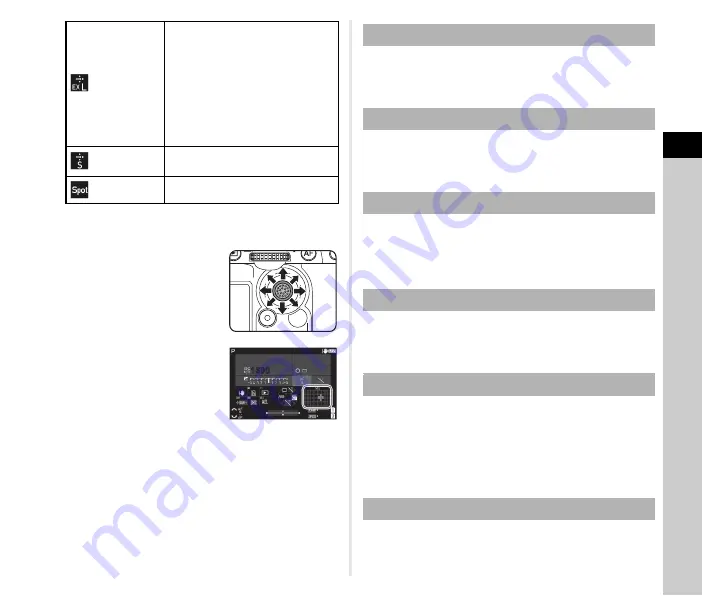
3
Shoo
ting
61
Proceed to Step 2 when other than [Auto Area] or [Spot] is
selected.
2
Use
6
to select the
desired AF points.
Push the lever in to reset the AF
points.
The selected AF points are
displayed on the status screen.
t
Memo
• The selected AF points can be checked also in the viewfinder.
u
Caution
• The selectable AF points differ depending on the lens
attached. (p.117)
You can limit the range of AF points.
When [AF Area Restriction] is set to [On], only the inner AF
frame is used.
You can select the camera operation priority for when the
0
is pressed fully while the autofocus mode is set to
[Single AF] from [Focus-priority] and [Release-priority].
You can select the camera operation priority for the first frame
when the
0
is pressed fully while the autofocus mode is
set to [Continuous AF] from [Auto], [Focus-priority], and
[Release-priority].
You can select the camera operation priority for continuous
shooting when the autofocus mode is set to [Continuous AF]
from [Auto], [Focus-priority], and [FPS-priority].
You can set whether to immediately reactivate autofocus or to
maintain the focus for a certain amount of time before
reactivating autofocus when the subject happens to move out of
the selected focusing points while tracking the subject with
[Continuous AF]. The setting can be selected from [Off], [Low],
[Medium], and [High].
You can select whether to adjust focus manually with the lens
or to wait until the camera can perform autofocus when
autofocus fails.
Expanded
Area AF (L)
Sets the AF points to the user
selected five points.
When the subject happens to move
out of the selected AF points after
being focused, 96 peripheral points
are used as back-up points for
autofocus.
This setting is available only with
[Continuous AF].
Select (S)
Performs autofocus with fewer AF
points than those for [Select].
Spot
Sets the AF point to the center point.
1/
1/
250
250
1600
FF
5.6
5.6
SR
9999
9999
9999
9999
AF Area Restriction
AF.S Setting
1st Frame Action in AF.C
Action in AF.C Cont.
Hold AF Status
Action When AF Fails
Summary of Contents for Pentax K-3 III
Page 145: ...Memo ...
Page 146: ...Memo ...
















































