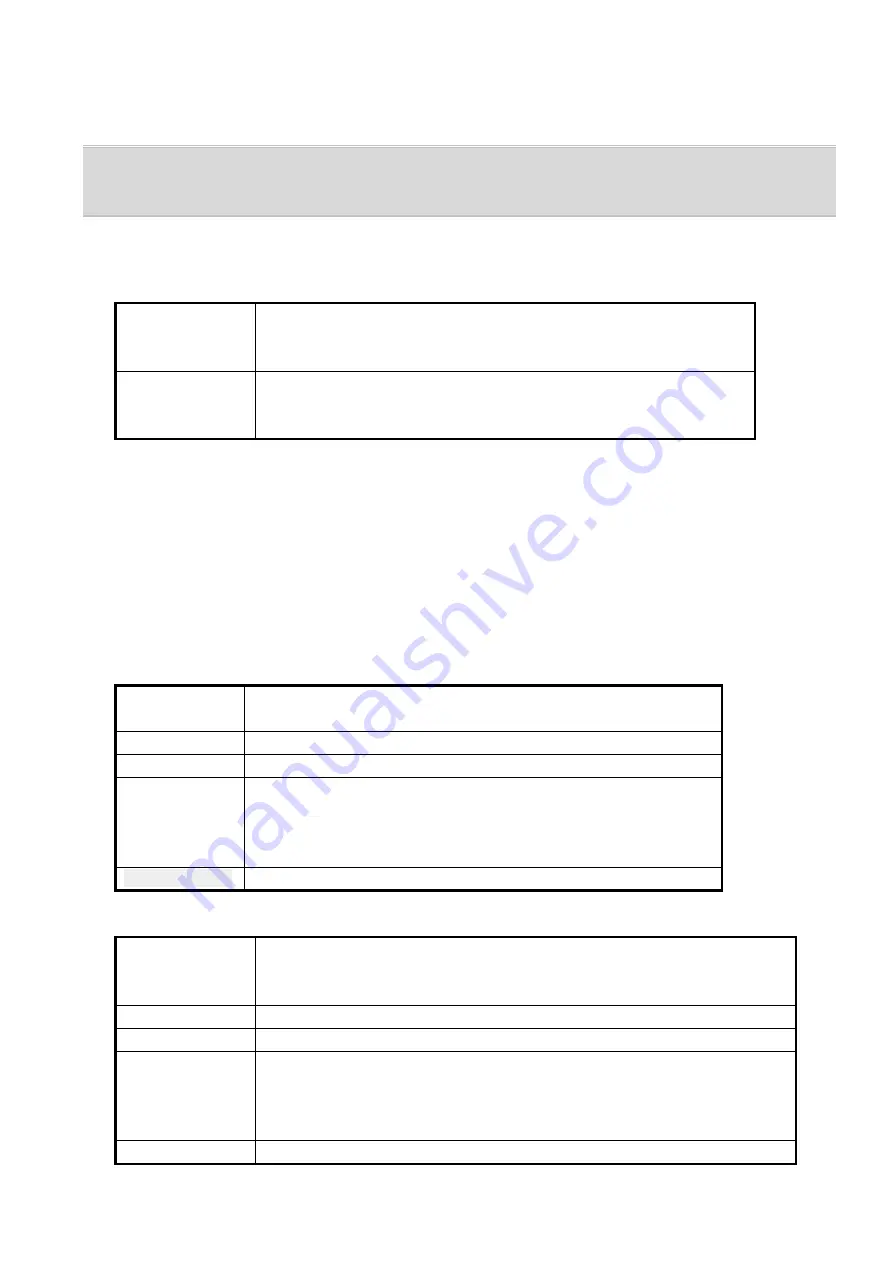
- 56 -
◆
Computer Connection and Software
Q: What is the external interface environment?
A: Please refer to the list below.
Connection Port
USB terminal (USB TYPE-C), Cable release terminal (
Φ2.5
mm)
X-sync socket, HDMI output terminal (type D), Microphone
terminal, headphone terminal
USB Connection USB 3.2 GEN1, Data transfer: MTP/ CD-ROM, Battery recharge,
Power supply to the camera (when the dedicate AC adapter is
used.
Q: What software is included with the camera?
A: Digital Camera Utility 5 (Ver. 5.9.0) is stored in the built-in memory of the
camera.
Install to the computer according to the procedure in the operating manual page 98.
Q: What are the system requirements for using included software and USB connection?
A: The following system environment is required for connection to this equipment and
use of the attached software.
Windows
®
OS
Windows
®
(FCU/CU)(32bit/64bit) / Windows
®
8.1 (32bit/64bit)
/
Windows
®
8 (32bit/64bit)
CPU
Intel
®
Core i5 or higher
Memory
8 GB or more
HDD
Around 100 MB or more at time of installation and startup,
Around 15 MB/file for JPEG image files or around 50 MB/file fo
r RAW image
files for saving image files
Display monitor 1280×1024 pixels, 24bit color or above
Macintosh
OS
macOS v10.15 Catalina / macOS v10.14 Mojave / OS v10.13 High Sierr
a /
OS v v10.12 Sierra
CPU
Intel
®
Core i5 or higher
Memory
8 GB or more
HDD
Around 100 MB or more at time of installation and startup, around 15 M
B/file for JPEG image files or around 50 MB/file for RAW image files for
saving
image files
Display monitor
1280×1024 pixels, 24bit color or above
*When playback movies that is shooting with this camera on a computer, please use
movie playback software compatible with MOV file/AVI file.
Summary of Contents for Pentax K-3 III
Page 16: ... 16 ...



































