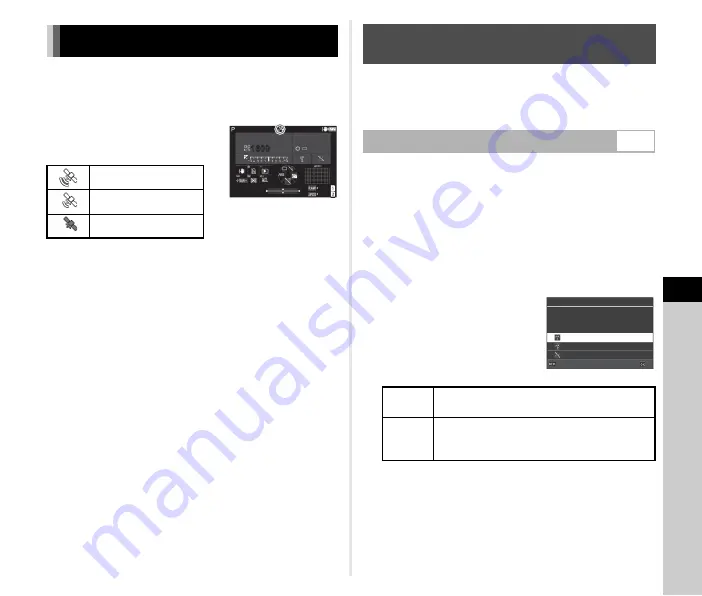
7
Appen
d
ix
121
When the optional GPS Unit O-GPS1 is attached to the camera,
GPS information is saved in the shooting information of an
image, and furthermore, the “ASTROTRACER” function can be
used.
You can check the GPS positioning
status on the status screen and Live
View screen.
When an image is taken while the GPS is on, the GPS
information is saved internally in the image file. The GPS
information is not saved in the movie file. You can check the
GPS information in “Detailed Information Display” in the
playback mode. (p.15)
u
Caution
• “Electronic Compass”, “Simple Navigation”, and “GPS Time
Sync” cannot be used with this camera.
t
Memo
• Refer to the manual of the GPS unit for details on how to
attach the unit and information on the unit’s functions.
• Perform a calibration with the GPS unit before shooting using
[Calibration] in [GPS Settings] of the
D
4 menu to obtain the
GPS information correctly.
By matching the movement of the Shake Reduction unit built in
the camera with the movement of celestial bodies, celestial
bodies can be captured as individual points even when shooting
with a long exposure setting.
1
Attach the GPS unit to the camera and turn the
camera on.
2
Select [ASTROTRACER] in the
A
4 menu and
press
D
.
The [ASTROTRACER] screen appears.
3
Select [ASTROTRACER] and press
D
.
4
Select a type and press
E
.
5
Select [Precise Calibration] and press
D
.
The [Precise Calibration] screen appears.
6
Rotate the camera according to the instruction
displayed on the monitor.
The result of calibration appears.
Using the GPS Unit
3D positioning
2D positioning
No positioning
10:10
10:10
1/
1/
250
250
1600
FF
5.6
5.6
SR
01/01/2021
01/01/2021
9999
9999
9999
9999
Shooting Celestial Bodies
(ASTROTRACER)
Setting the ASTROTRACER
A
4
Type 1
Tracks and captures celestial bodies in
M
mode using the Shake Reduction function.
Type 2
Tracks and captures celestial bodies with
settings suitable for starscape photography in
M
mode using the Shake Reduction function.
Uses SR to track and capture celestial
ASTROTRACER
bodies in B mode.
Enable the GPS unit.
Type 1
Type 2
Off
Cancel
Cancel
OK
OK
Summary of Contents for Pentax K-3 III
Page 145: ...Memo ...
Page 146: ...Memo ...
















































