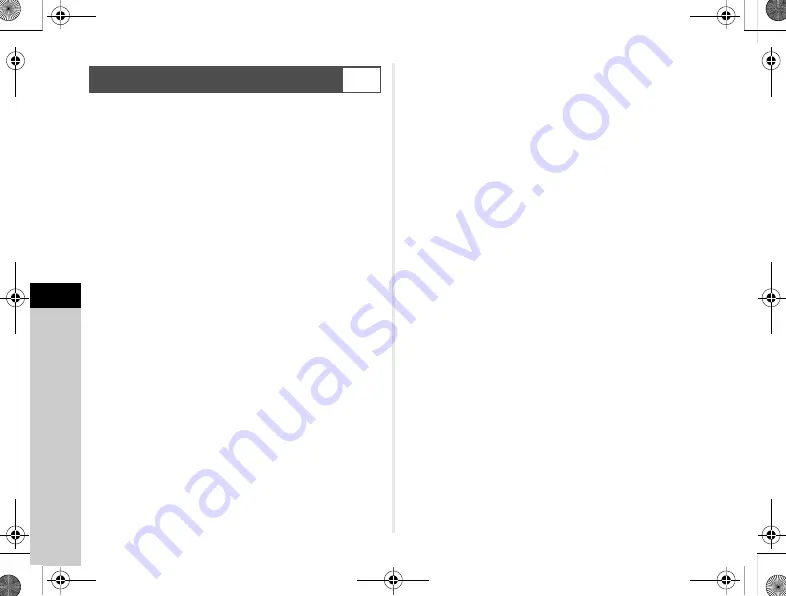
6
96
Appendix
Raise the mirror up and open the shutter when cleaning
the CMOS sensor with a blower.
1
Turn the camera off and remove the lens.
2
Turn the camera on.
3
Select [Sensor Cleaning] in
D
4 menu and press
D
.
The [Sensor Cleaning] screen appears.
4
Select [Mirror Up] and press
E
.
The mirror pops up and the grip lamps blink.
5
Clean the CMOS sensor with a blower.
6
Turn the camera off.
The mirror automatically returns to its original position.
u
Caution
• Never use a spray blower or a blower with a brush.
The CMOS sensor may be damaged. Do not wipe the CMOS
sensor with a cloth.
• Do not put the tip of the blower inside the lens mount area.
If the power is turned off, this may cause damage to the
shutter, CMOS sensor and the mirror.
• When the battery level is low, the message [Not enough
battery power remaining to clean sensor] is displayed on the
monitor. Install a fully charged battery. If the battery capacity
becomes low during cleaning, a warning beep will sound.
In this case, stop cleaning immediately.
t
Memo
• Please contact your nearest service center for professional
cleaning as the CMOS sensor is a precision part.
• You can use the optional Image Sensor Cleaning Kit O-ICK1
when cleaning the CMOS sensor.
Sensor Cleaning
D
4
e_kb558_om.book Page 96 Tuesday, September 16, 2014 11:59 AM
















































