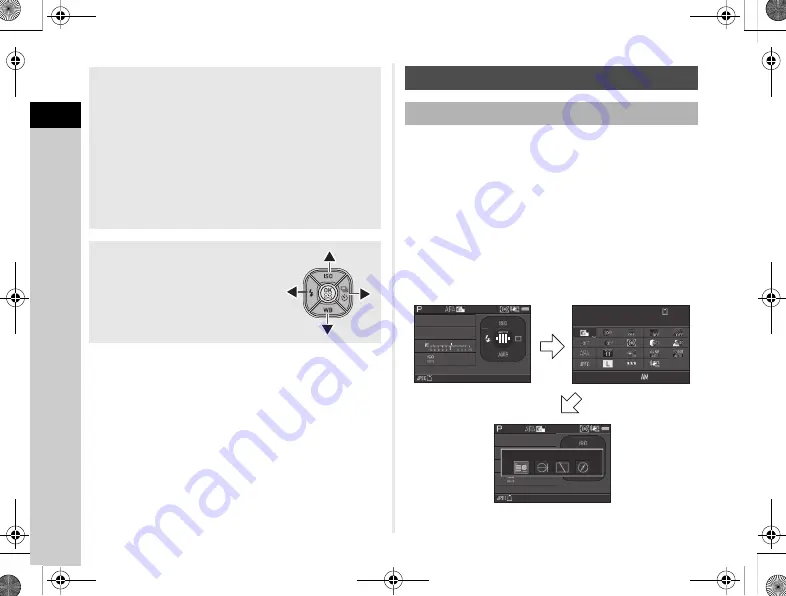
1
10
Introduction
With this camera, you can take pictures while looking through
the viewfinder or while viewing the image on the monitor.
When using the viewfinder, you can take pictures while
checking the status screen displayed on the monitor and looking
through the viewfinder. (p.39) When not using the viewfinder,
you can take pictures while viewing the Live View image
displayed on the monitor. (p.41)
The camera is in “standby mode” when it is ready to shoot, such
as when the status screen or Live View image is displayed.
Press
G
in standby mode to display the “control panel” and
change settings. (p.18) You can change the type of information
displayed in standby mode by pressing
G
while the control
About the indicator lamps
The main switch lamp, self-portrait shutter button lamp,
and
E
lamp turn off in the following situations.
• From the time when
0
is pressed halfway until
the end of shooting
• While
f
is pressed
• During playback mode
• While a menu is displayed
• During Auto Power Off
You can set the lamp lighting settings in [Indicator Lamps]
of the
D
About the four-way controller
In this manual, each button of the four-
way controller is indicated as shown
in the illustration on the right.
Monitor
Capture Mode
G
G
1/
1/
250
250
1600
1600
FF
5.6
5.6
99999
99999
1/
1/
250
250
1600
1600
FF
5.6
5.6
99999
99999
10:23
10:23
99999
99999
Status Screen
Status Screen
Status Screen
Custom Image
Custom Image
Custom Image
Bright
Bright
Bright
02/02/2015
02/02/2015
Standby mode
(Status screen)
Shooting Info Display
selection screen
Control panel
KS2_OPM_EN.book Page 10 Friday, February 20, 2015 12:10 PM













































