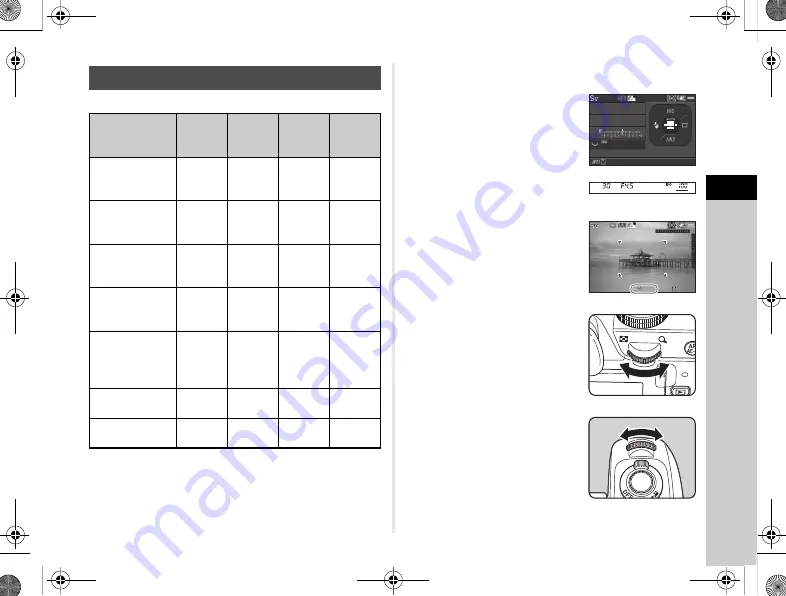
3
47
Shooting
x
: Available #: Restricted
×
: Not available
*1 You can set the value to be changed in [E-Dial Programming]
of the
A
*2 [ISO AUTO] is not available.
*3 Fixed to [ISO AUTO].
1
Set the mode dial to the desired exposure mode.
Q
or
R
appears on the
status screen for the value
that can be changed.
The value that can be changed
is underlined in the viewfinder.
During Live View,
D
appears
for the value that can be
changed.
2
Turn
R
.
The aperture value is changed
in
J
,
K
,
L
, or
M
mode.
The sensitivity is changed in
H
mode.
3
Turn
Q
.
The shutter speed is changed
in
I
,
K
, or
L
mode.
Exposure Modes
Mode
Change
Shutter
Speed
Change
Aperture
Value
Change
Sensitivity
EV
Compen
-
sation
G
Program Automatic
Exposure
x
x
H
Sensitivity Priority
Automatic Exposure
×
×
x
x
I
Shutter Priority
Automatic Exposure
x
×
x
x
J
Aperture Priority
Automatic Exposure
×
x
x
x
K
Shutter & Aperture
Priority Automatic
Exposure
x
x
x
x
L
Manual Exposure
x
x
x
x
M
Bulb Exposure
×
x
x
×
1/
1/
30
30
100
100
FF
4.5
4.5
99999
99999
1/
30
1/
30
F4.5
F4.5
100
100
99999
99999
KS2_OPM_EN.book Page 47 Friday, February 20, 2015 12:10 PM
















































