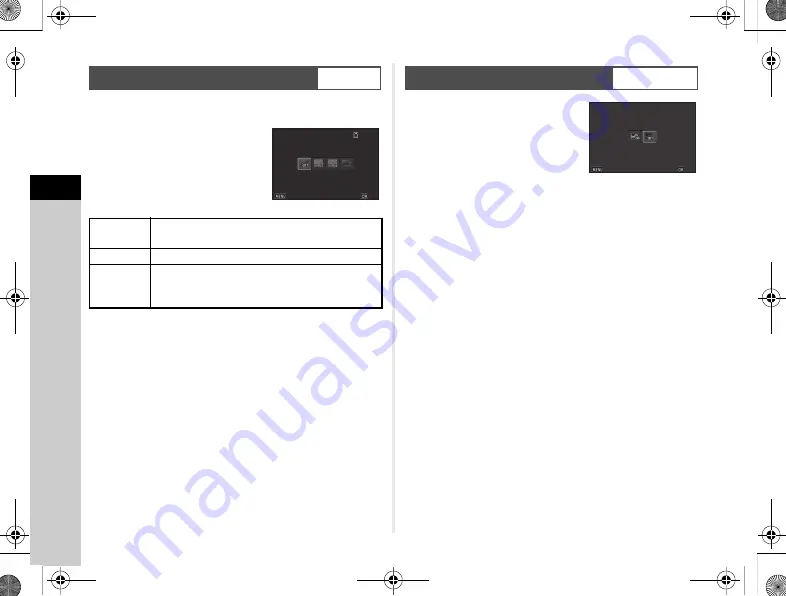
3
76
Shooting
By shaking the Shake Reduction unit, a moiré reduction effect
simulating that of a low-pass filter can be achieved.
Set in the control panel or [AA Filter
Simulator] of the
A
3 menu.
u
Caution
• This function cannot be used in some capture modes
or in combination with some other functions. (p.110)
• [Bracketing] cannot be used in the following situations.
• When
e
,
o
, or
p
of
S
mode is selected
• In
M
mode
• When the drive mode is set to other than [Single Frame
Shooting], [Self-timer] (12 seconds, 2 seconds),
or [Remote Control] (now, after 3 seconds)
• When HDR Capture is set
• When the number of storable images is 2 or less
Images with the texture and surface
details enhanced can be captured.
Set in the control panel or [Clarity
Enhancement] of the
A
2/
C
1 menu.
u
Caution
• This function cannot be used in combination with some other
• In
C
mode, this function is available only when the drive
mode is set to [Interval Movie Record].
Anti-Aliasing Filter Simulator
v
/
A
3
Type1
Takes pictures balancing the resolution and
moiré reduction.
Type2
Prioritizes moiré reduction.
Bracketing
Takes consecutive 3 images in order of [Off],
[Type1], and [Type2] (3 images are taken
with one press of
0
).
99999
99999
AA Filter Simulator
AA Filter Simulator
Off
Off
Cancel
Cancel
OK
OK
Texture Enhancement
v
/
A
2/
C
1
Clarity Enhancement
Clarity Enhancement
Off
Off
Cancel
Cancel
OK
OK
KS2_OPM_EN.book Page 76 Friday, February 20, 2015 12:10 PM
















































