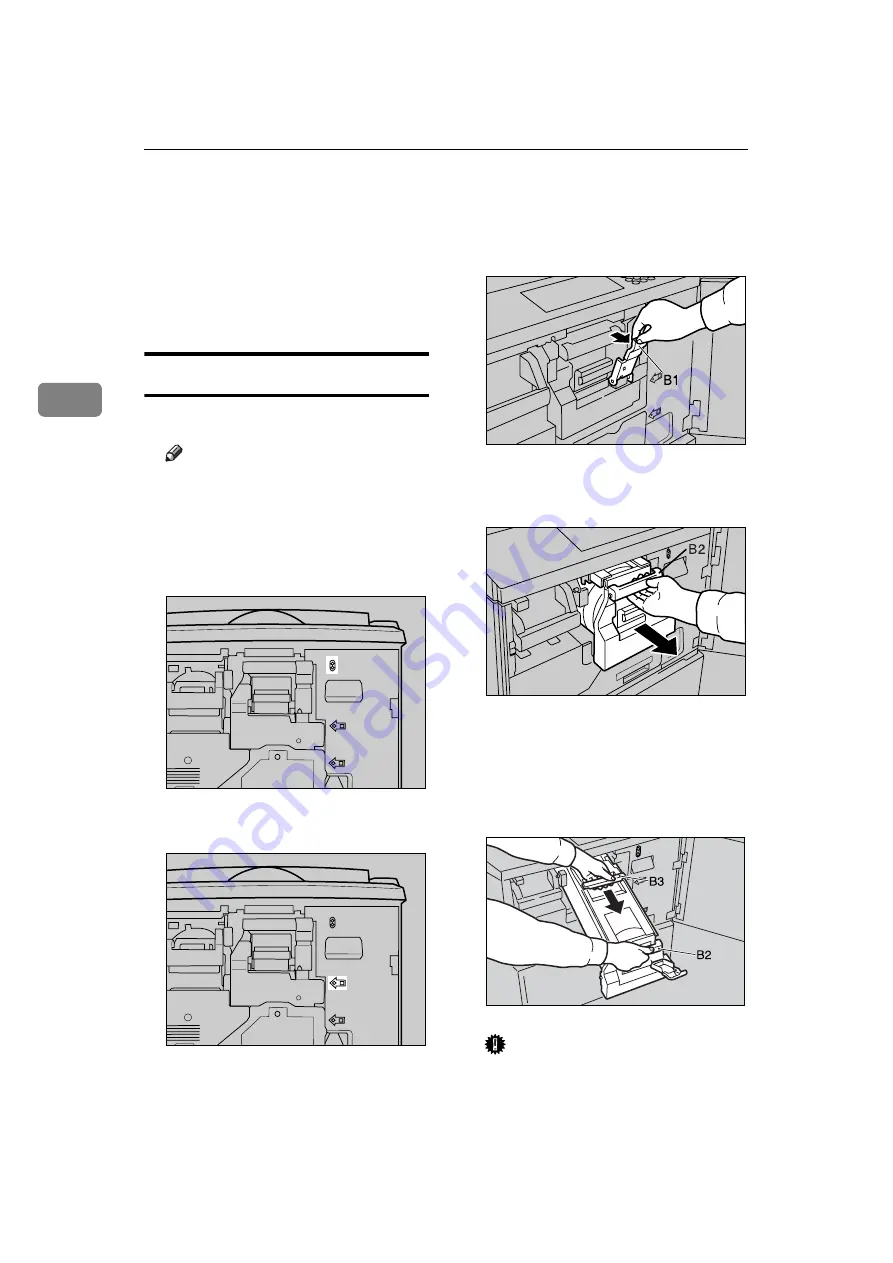
Printing Functions
134
3
Making Colour Prints
Colour drum units are available as
options in addition to the standard
black unit. For making colour prints,
a separate drum unit is necessary for
each colour.
Changing the Colour Drum Unit
A
Open the front cover.
Note
❒
Make sure the green light be-
side the drum unit lock lever is
on before sliding out the drum.
If the red light is on, close the
front cover, wait for five sec-
onds, and then open it.
B
Press the drum unlocking switch.
C
Lower the drum unit lock lever (B1).
D
Pull the drum unit handle out slow-
ly (B2).
E
Lift the upper drum stay (B3) a lit-
tle to unlock the drum unit, and
then pull out the drum unit while
holding the drum unit handle
(B2) and the upper drum stay (B3).
Important
❒
Be careful not to let the drum
unit fall.
AUY061S
AUY062S
AUY047S
AUY049S
AUY052S
Summary of Contents for Priport DX 4640PD
Page 25: ...13 AUX167S...
Page 74: ...Basics 62 2...
Page 152: ...Printing Functions 140 3...
Page 190: ...Troubleshooting 178 4...
Page 210: ...User Tools 198 5...
Page 222: ...Remarks 210 6...
Page 238: ...226 EN USA C269 0756...
Page 240: ...Operating Instructions Type for 3585DNP2 CP6340D LDD350d DX 4640PD EN USA C269 0756...































