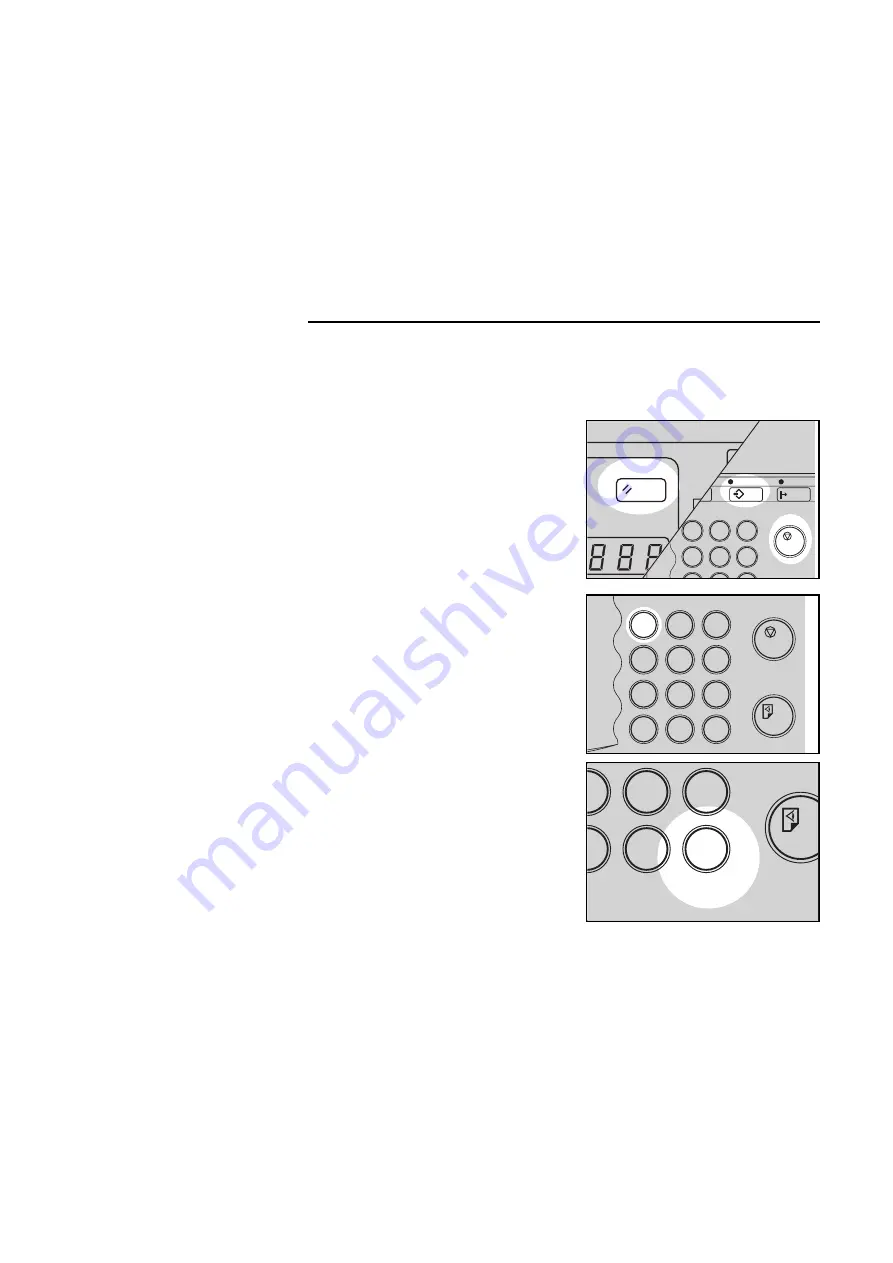
How to protect a program
If you want to prevent someone from writing over your program, do the
following procedure.
1
While pressing the Reset key
a n d Stop key simultaneously,
press the Program key.
2
Enter "1" using the Number key.
3
Press the Enter key.
❐
The numbers of the programs which
are not protected will be displayed in
the guidance display.
1
4
7
2
5
8
3
6
9
Stop
Proof
Auto Cycle
Program
On Line
Reset
1
4
7
2
5
8
0
3
6
9
#
Stop
Proof
C
Clear
Enter
7
8
0
9
#
Proof
C
ear
Enter
OPERATION
66
Summary of Contents for Priport VT 6000
Page 9: ...Section 1 eu 1 v...
Page 12: ...Machine Interior GUIDE TO COMPONENTS 1 2 3 4 5 6 9 10 11 12 13 14 15 7 8 GUIDE TO COMPONENTS 3...
Page 232: ...Section 2 i...
Page 235: ...Delete mode Original Print Image Pattern mode Original Print WHAT IS IMAGE MAKE UP 2...
Page 268: ...MAKE UP SAMPLES MAKE UP SAMPLES 35...































