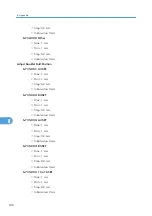• Initial value: 0
Clear blurred img
2-810-001: Execute
Oil removal mode
3-309-010: Exe Oil remval
Select Test Print APP
5-070-001
• 3: Copy
• 6: Printer
• Initial value: 3
Staple Position Adjustment
6-700-001: (A3-Lengthwise)
• Max: 1 mm
• Min: -1 mm
• Step: 0.5 mm
• Initial value: 0 mm
6-700-002: (B4-Lengthwise)
• Max: 1 mm
• Min: -1 mm
• Step: 0.5 mm
• Initial value: 0 mm
6-700-003: (A4-Lengthwise)
• Max: 1 mm
• Min: -1 mm
• Step: 0.5 mm
• Initial value: 0 mm
6-700-004: (A4-Sideways)
• Max: 1 mm
• Min: -1 mm
• Step: 0.5 mm
• Initial value: 0 mm
6-700-005: (B5-Lengthwise)
• Max: 1 mm
8. Appendix
184
8
Summary of Contents for Pro C720s
Page 14: ...12...
Page 32: ...1 Connecting the Machine 30 1...
Page 40: ...p 9 Accessing User Tools 2 System Settings 38 2...
Page 62: ...2 System Settings 60 2...
Page 80: ...3 Tray Paper Settings 78 3...
Page 93: ...p 9 Accessing User Tools Edit 91 4...
Page 121: ...8 Press the User Tools key Registering Names 119 6...
Page 168: ...6 Registering Addresses and Users for Scanner Functions 166 6...
Page 174: ...7 Other User Tools 172 7...
Page 209: ...MEMO 207...
Page 210: ...MEMO 208 EN USA D016 6949...
Page 212: ...Operating Instructions General Settings Guide D016 6949 EN USA...