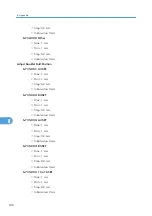8. Appendix
Adjustment Settings for Operators
Changing the Adjustment Settings for Operators
1.
Press the [User Tools] key.
BQT002S
2.
Press [Adjustment Settings for Operators].
3.
Select the item that you want to change the value.
4.
Specify the setting value.
To select the setting value, press the value on the display.
To input the value, use the number keys.
5.
Press the [ ] key.
6.
Press [Exit] twice.
173
8
Summary of Contents for Pro C720s
Page 14: ...12...
Page 32: ...1 Connecting the Machine 30 1...
Page 40: ...p 9 Accessing User Tools 2 System Settings 38 2...
Page 62: ...2 System Settings 60 2...
Page 80: ...3 Tray Paper Settings 78 3...
Page 93: ...p 9 Accessing User Tools Edit 91 4...
Page 121: ...8 Press the User Tools key Registering Names 119 6...
Page 168: ...6 Registering Addresses and Users for Scanner Functions 166 6...
Page 174: ...7 Other User Tools 172 7...
Page 209: ...MEMO 207...
Page 210: ...MEMO 208 EN USA D016 6949...
Page 212: ...Operating Instructions General Settings Guide D016 6949 EN USA...