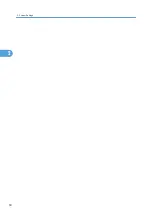Administrator Tools
This section describes the user tools in the Administrator Tools menu under System Settings.
Default settings are shown in bold type.
Administrator Tools are used by the administrator. To change these settings, contact the administrator.
We recommend specifying Administrator Authentication before making Administrator Tools settings.
Address Book Management
You can add, change or delete information registered in the Address Book.
For details, see "Address Book".
• Program / Change
You can register and change names as well as user codes.
• Names
You can register a name, key display, registration number, and title selection.
• Auth. Info
You can register a user code, and specify the functions available to each user code. You
can also register user names and passwords to be used when sending e-mail, sending files
to folders, or accessing an LDAP server.
• Protection
You can register a protection code.
You can register an e-mail address.
• Folder
You can register the protocol, path, port number, and server name.
• Add to Group
You can put names registered in the Address Book into a group.
• Delete
You can delete a name from the Address Book.
You can register up to 2,000 names.
You can register up to 500 user codes.
You can also register and manage names in the Address Book using Web Image Monitor.
Address Book: Program / Change / Delete Group
Names registered in the Address Book can be added into a group. You can then easily manage the
names registered in each group.
• Program / Change
Administrator Tools
49
2
Summary of Contents for Pro C720s
Page 14: ...12...
Page 32: ...1 Connecting the Machine 30 1...
Page 40: ...p 9 Accessing User Tools 2 System Settings 38 2...
Page 62: ...2 System Settings 60 2...
Page 80: ...3 Tray Paper Settings 78 3...
Page 93: ...p 9 Accessing User Tools Edit 91 4...
Page 121: ...8 Press the User Tools key Registering Names 119 6...
Page 168: ...6 Registering Addresses and Users for Scanner Functions 166 6...
Page 174: ...7 Other User Tools 172 7...
Page 209: ...MEMO 207...
Page 210: ...MEMO 208 EN USA D016 6949...
Page 212: ...Operating Instructions General Settings Guide D016 6949 EN USA...