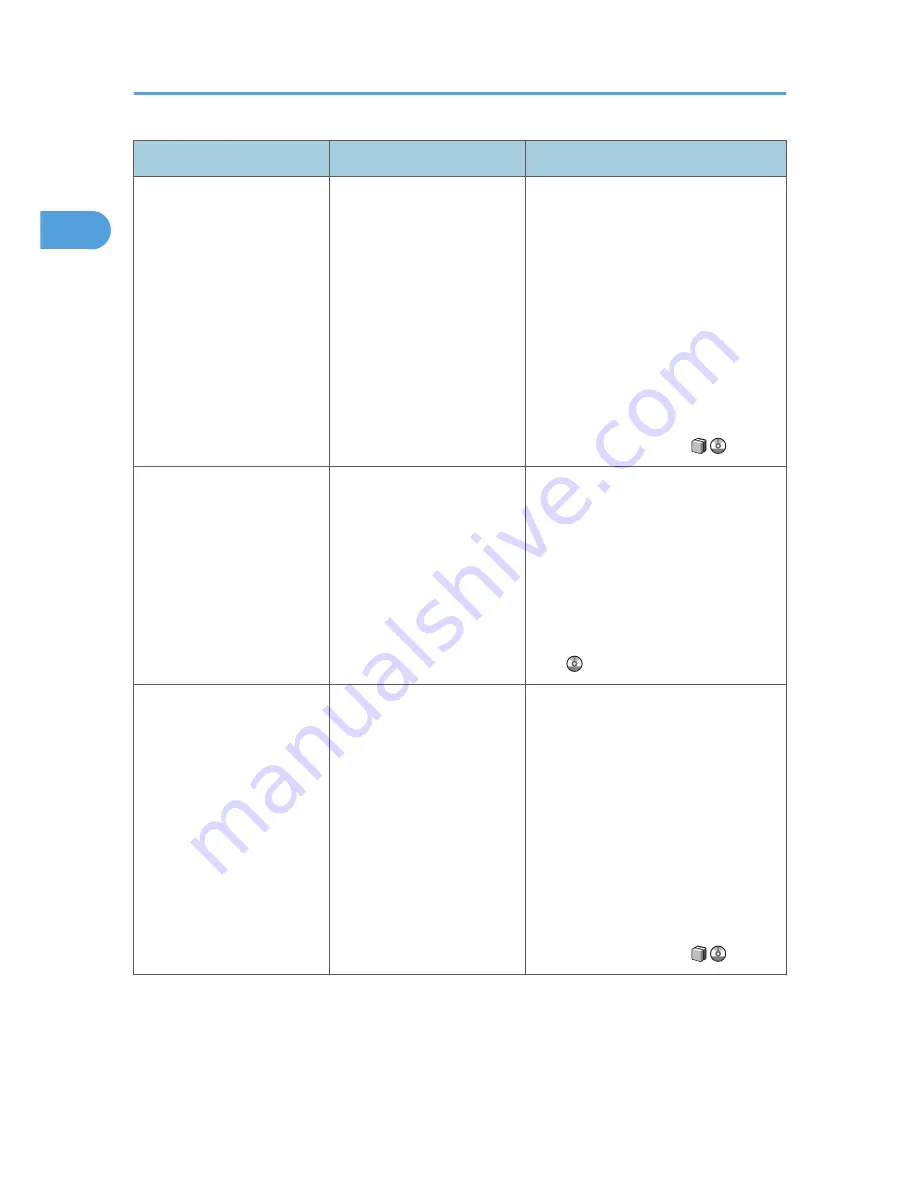
Problem
Causes
Solutions
Misfeeds occur when
printing to envelopes.
The envelopes are curled.
• Make sure you fully flatten curled
envelopes before you load them.
Do not stack envelopes over the
limit mark on the paper tray.
• If misfeeds still occur after the
envelopes have been flattened,
load envelopes on the Wide LCT
one at a time and print them
individually.
• For details about how to load
envelopes, see "Envelopes",
About This Machine
.
Misfeeds occur when
printing to envelopes.
You printed envelopes with
a non-rectangular flap when
[Skew Detection] was set to
[On].
• Make sure you set [Skew
Detection] to [Off] when printing
envelopes with a non-rectangular
flap.
• For details about setting of skew
detection, see "Adjustment
Settings for Operators", Network
and System Settings Reference
.
When printing to envelopes,
the envelopes may be fed in
together, or the envelopes
may not be fed.
The envelopes are curled.
• Make sure you fully flatten curled
envelopes before you load them.
Do not stack envelopes over the
limit mark on the paper tray.
• If misfeeds still occur after the
envelopes have been flattened,
load envelopes on the Wide LCT
one at a time and print them
individually.
• For details about how to load
envelopes, see "Envelopes",
About This Machine
.
1. When the Machine Does Not Operate As Wanted
20
1
Summary of Contents for PRO C751
Page 2: ......
Page 38: ...1 When the Machine Does Not Operate As Wanted 36 1 ...
Page 51: ...When N1 N5 Is Displayed CDN025 Removing Jammed Paper 49 2 ...
Page 53: ...CDN024 Removing Jammed Paper 51 2 ...
Page 70: ...3 Appendix 68 3 ...
Page 73: ...MEMO 71 ...
Page 74: ...MEMO 72 EN US M044 7524 ...
Page 75: ... 2011 ...
Page 76: ...Troubleshooting Operating Instructions M044 7524 EN US ...
















































