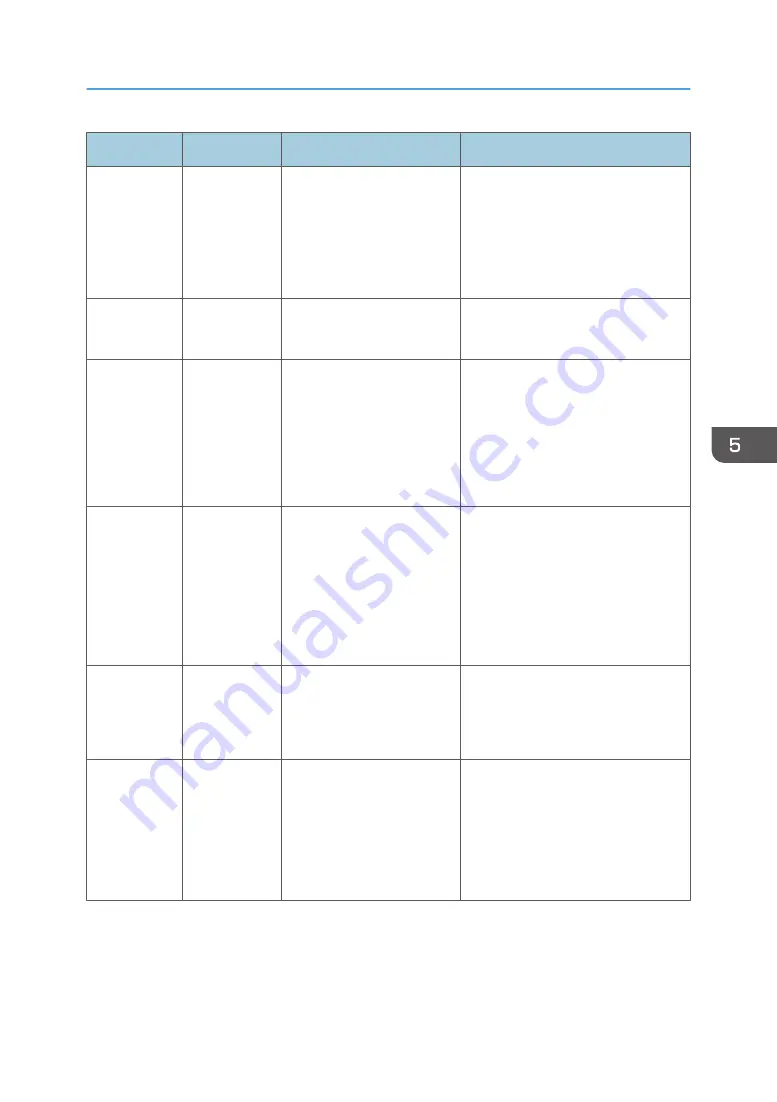
Protocol
Port
Setting method
When disabled
SMTP
TCP:25
(variable)
• Control panel
• Web Image Monitor
• Device Manager NX
• Remote
Communication Gate S
E-mail notification function that
require SMTP reception cannot be
used.
HTTP
TCP:80
• Web Image Monitor
• telnet
Functions that require HTTP cannot
be used.
HTTPS
TCP:443
• Web Image Monitor
• telnet
Functions that require HTTPS cannot
be used.
@Remote cannot be used.
You can also make settings to require
SSL transmission using the control
panel or Web Image Monitor.
SMB
TCP:139
• Control panel
• Web Image Monitor
• telnet
• Device Manager NX
• Remote
Communication Gate S
SMB printing functions cannot be
used.
NBT
UDP:137
UDP:138
• telnet
SMB printing functions via TCP/IP,
as well as NetBIOS designated
functions on the WINS server cannot
be used.
SNMPv1,v2
UDP:161
• Web Image Monitor
• telnet
• Device Manager NX
• Remote
Communication Gate S
Functions that require SNMPv1, v2
cannot be used.
Using the control panel, Web Image
Monitor or telnet, you can specify
that SNMPv1, v2 settings are read-
only, and cannot be edited.
Enabling and Disabling Protocols
73
Summary of Contents for PRO C9100
Page 2: ......
Page 8: ...List of Operation Privileges for Address Books 229 INDEX 231 6...
Page 24: ...1 Getting Started 22...
Page 72: ...4 Preventing Leakage of Information from Machines 70...
Page 116: ...5 Enhanced Network Security 114...
Page 176: ...6 Managing the Machine 174...
Page 188: ...7 Troubleshooting 186...
Page 235: ......
Page 236: ...EN GB EN US EN AU M238 1022 2014...
















































