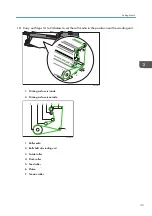Turning On/Off the Power
• Do not disconnect the power cord plug. If the machine is not going to be used for several days
or longer, contact your service representative.
Turning On the Power
1.
Press the power-on button on the front of the machine.
The power lamp will light up.
M563IC0105
2.
Start Print Control.
Turning Off the Power (Standby State)
Before you turn off the power (standby state), confirm:
• Data is not being received from a computer.
• There is no data that has not been output yet.
• The carriage is placed in the maintenance station.
1.
Exit Print Control.
2.
Confirm that the cooling fan for the UV lamp has stopped, and then press the standby
button on the front of the machine.
The power lamp will turn off.
Turning On/Off the Power
35
Summary of Contents for Pro TF6251
Page 2: ......
Page 5: ...Cleaning the Feed Roller 82 Cleaning the Pinch Roller 83 7 Appendix List of Print Modes 85 3 ...
Page 6: ...4 ...
Page 76: ...4 Troubleshooting 74 ...
Page 88: ...MEMO 86 ...
Page 89: ...MEMO 87 ...
Page 90: ...MEMO 88 EN GB EN US EN AU M563 7003A ...
Page 91: ... 2020 2021 Ricoh Co Ltd ...
Page 92: ...M563 7003A AU EN US EN GB EN ...