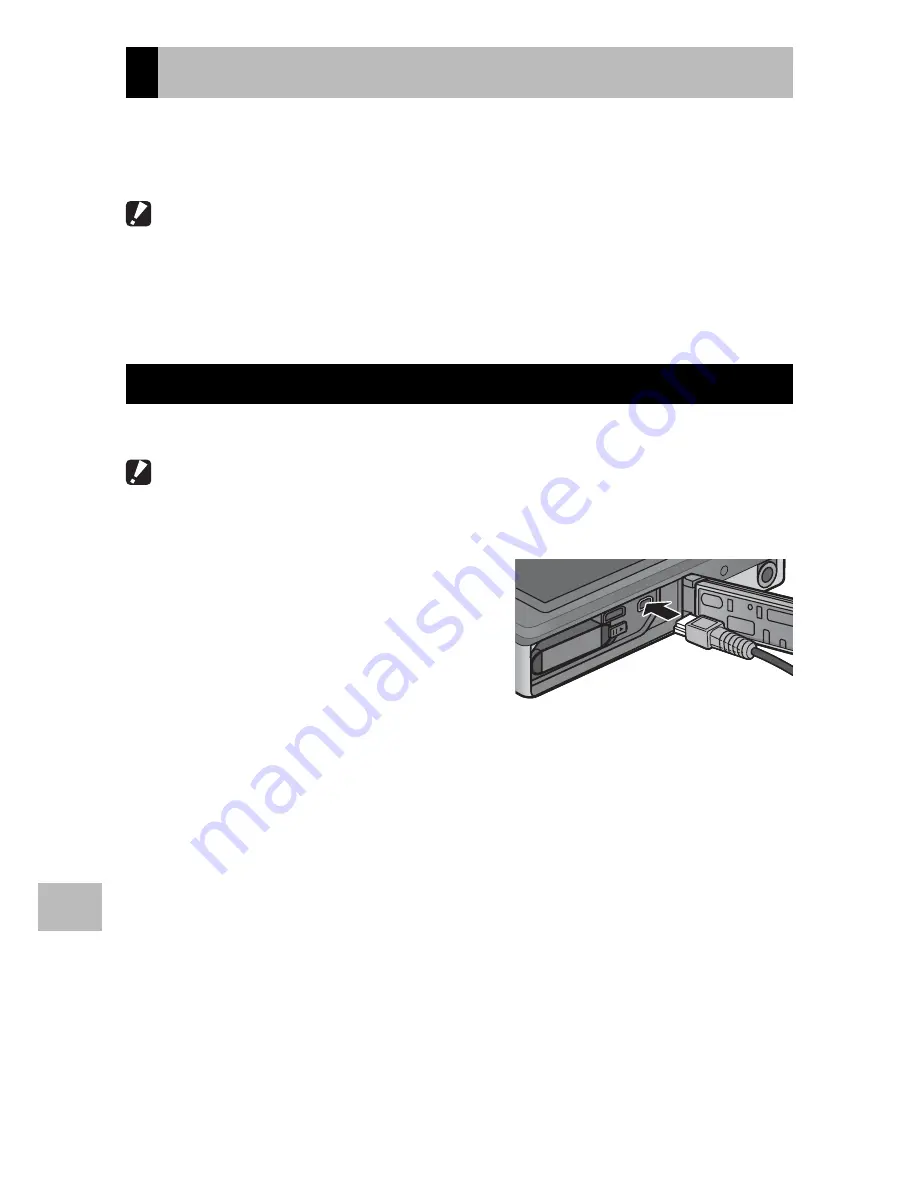
96
9
D
o
wnloading Images t
o Y
our C
omput
er
For Macintosh
This camera supports the following Macintosh operating systems.
• Mac OS X 10.1.2 to 10.6.6
Caution ---------------------------------------------------------------------------------
• The “Software User Guide” can be viewed on Macintosh computers.
• The “Software User Guide” is in pdf format. Copy the PDF file for your language
from the [MANUAL] folder in the camera’s internal memory to the computer
hard disk.
Copying Pictures to Your Computer
Follow the steps below to copy pictures to your computer.
Caution ---------------------------------------------------------------------------------
To copy pictures stored in the SD memory card, insert the card first and then
connect the camera to the computer.
1
Connect the common terminal
for USB port/AV output of the
camera to the computer using
the supplied USB cable.
• Turn the camera off before
connecting the USB cable.
• The camera turns on automatically when a connection is established.
2
Use the camera
!
and
"
buttons to highlight [Computer]
and press the MENU/OK button.
• Note that charging will begin if no operations are performed for
over 30 seconds. During charging, the camera controls can not be
used and the camera will not function as a Mass Storage device;
disconnect the USB cable and start over from Step 1.
















































