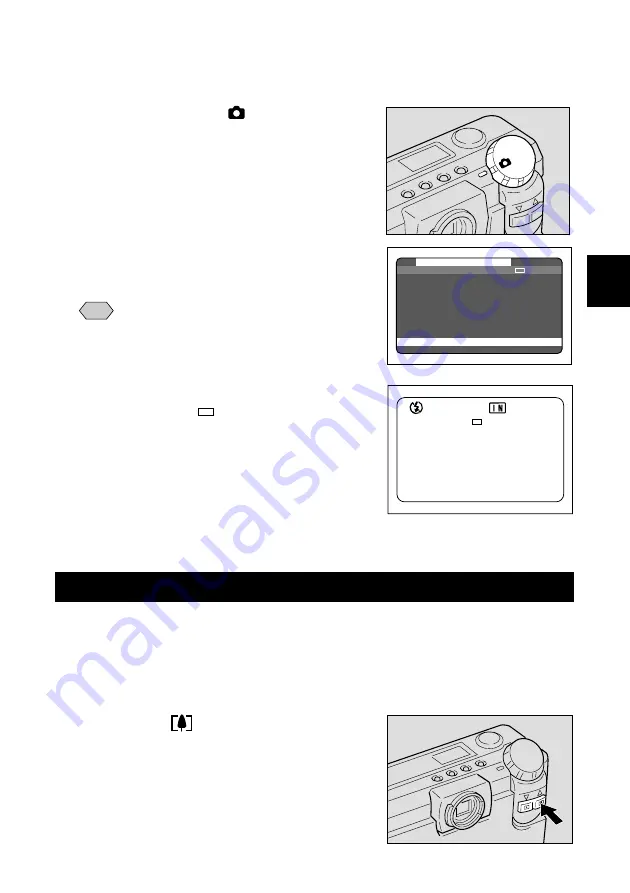
45
Basic Shooting
2
12
1800×1200 N
■
Selecting a Recording Mode (for the PIC mode)
This mode is used to record an image.
q
Set the mode dial to [
] and press the
MENU button.
The record menu will be displayed.
w
Press the
▼
or
▲
button to select
[RECORDING MODE].
Note
• To cancel an operation, press the
MENU button.
e
Press the ENTER button to choose the
recording mode (
).
The recording mode selected will take effect.
Press the MENU button to cancel the recording
menu.
●
Other recording modes
Text mode (p.52)
Continuous shooting mode (p.53)
Setting the Size of the Subject (Zoom)
By pressing the
▼
or
▲
button, you can vary the size of the subject on the LCD
monitor without changing the distance between yourself and the subject (equivalent to
38 — 86 mm in 35 mm camera format).
■
Zooming In (Telephoto Setting)
q
Press the
▲
(
) button.
The subject will become larger (telephoto) and
the zoom indication bar will appear on the LCD
monitor. Press the
▲
button to adjust the
subject size to your liking.
M E N U [ R E C O R D ]
R E C O R D I N G M O D E :
W H I T E B A L A N C E : A U T O
+ / – : O F F
F O C U S : A U T O
D A T E I M P R I N T : O F F
R E D E Y E R E D U C T I O N : O F F
M O N O C H R O M E : O F F
I N T E R V A L M O D E : O F F
B A C K : M E N U S E L . : E N T E R















































