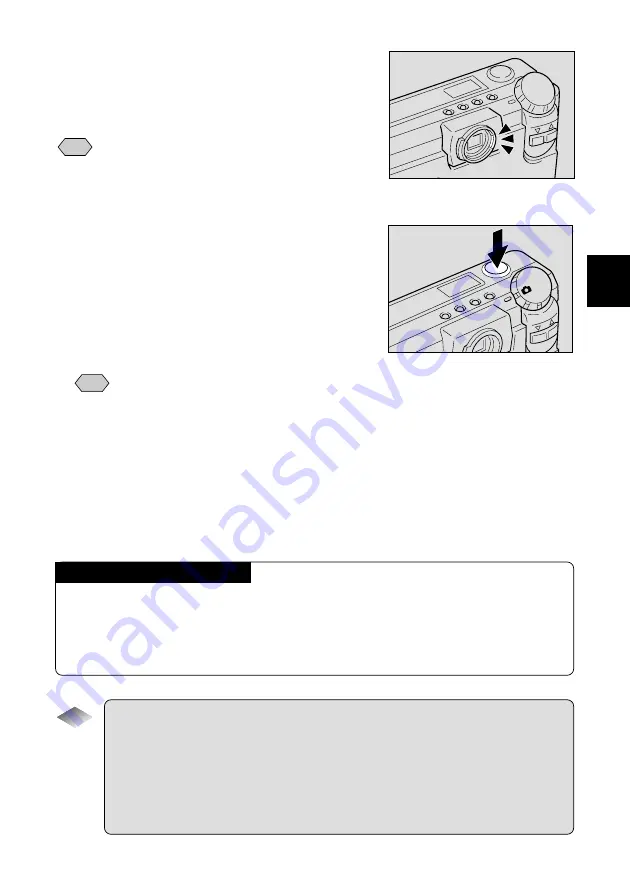
49
Basic Shooting
2
●
Forced, Slow synchro and Auto Flash Modes.
In forced or auto flash mode, the flash LED lights
(in red) when you press the shutter release button
lightly in low light conditions.
Note
• The flash LED (red) blinks and the LCD
monitor is cleared while the flash is
charging. Pictures cannot be taken in this
state.
r
Press the shutter release button down
fully without removing your finger.
A beep will sound and the picture you have shot
appears in the LCD monitor before it is
recorded. The available recording picture count
in the LCD panel or monitor is then
decremented by one.
Note
• Moving the camera before the beep sounds may result in a blurred image.
• The beep will sound continuously if recording fails. Stop recording and
reshoot the picture.
• The available recording picture count in the LCD monitor may increase
depending on whether you turn on or off the camera, switch the mode
dial, or change the PIC mode.
• If it is unnecessary to confirm the picture you have taken, press the
▼
or
▲
button to start recording immediately. You may also change the shot
picture confirmation time. See “Changing LCD Confirmation” (p.109).
How to Cancel Recording
When you press down the shutter release button fully, the shot image will appear in
the LCD monitor. While the image is on display, you can cancel its recording. do the
following:
• Press the MENU button. And press the ENTER button when a recording canceled
message is displayed.
Tips
Using the Camera for Extended Periods of Time
The camera will switch off automatically (auto power-off) to conserve the
battery if it is left idle (no buttons, switches or other controls operated) for
about 5 minutes. When you require more time to compose a shot, disable
the auto power-off feature. Have spare batteries or an AC adapter handy
before using the camera for an extended period of time. See “Auto Power
Off Setting” (p.103).
















































