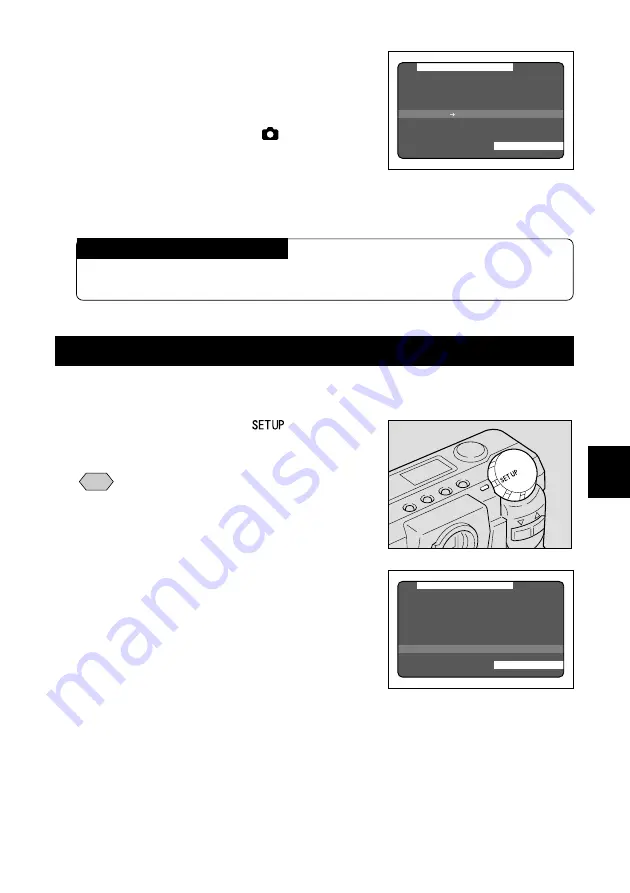
113
Miscellaneous
5
e
Press the ENTER button to select on.
When the settings are complete, rotate the
MODE dial to change to another mode.
When the MODE dial is set to [
], pressing the
DISPLAY button for 2 or more seconds will turn
the camera power on. Pressing the DISPLAY
button again for 2 or more seconds will turn the
power off.
→
Page 41
How To Cancel the Settings
Follow the above procedures and use DISPLAY
→
POWER in step
e
to select
OFF.
Checking the Version
It is possible to check the version of your camera.
q
Rotate the mode dial to [
].
The Setup menu will be displayed.
Note
• Rotate the mode dial to end the
operation.
w
Press the
▼
and
▲
buttons to select
[VERSION], then press the ENTER
button.
The version data will be displayed.
e
After checking the version, press the
MENU button.
The Setup menu will return. Rotate the mode dial
and switch to another mode.
M E N U [ S E T U P ]
F O R M A T
D A T E S E T T I N G : 1 9 9 9 / 1 / 1
K E E P S E T T I N G S
B E E P S O U N D : O N
A U T O P O W E R O F F : 1 M I N
L A N G U A G E : E N G L I S H
V I D E O O U T M O D E : N T S C
V E R S I O N
S E L . : E N T E R
M E N U [ S E T U P ]
L C D C O N F I R M A T I O N : 0 S E C
L C D S E T T I N G : O N
I N I T I A L I Z E S E T T I N G
P A S S W O R D : O F F
S E Q U E N T I A L F I L E N O : O N
D I S P L A Y P O W E R : O N
S E L . : E N T E R















































