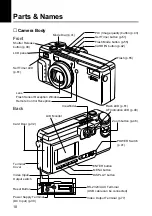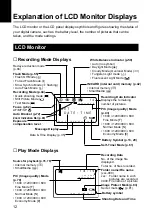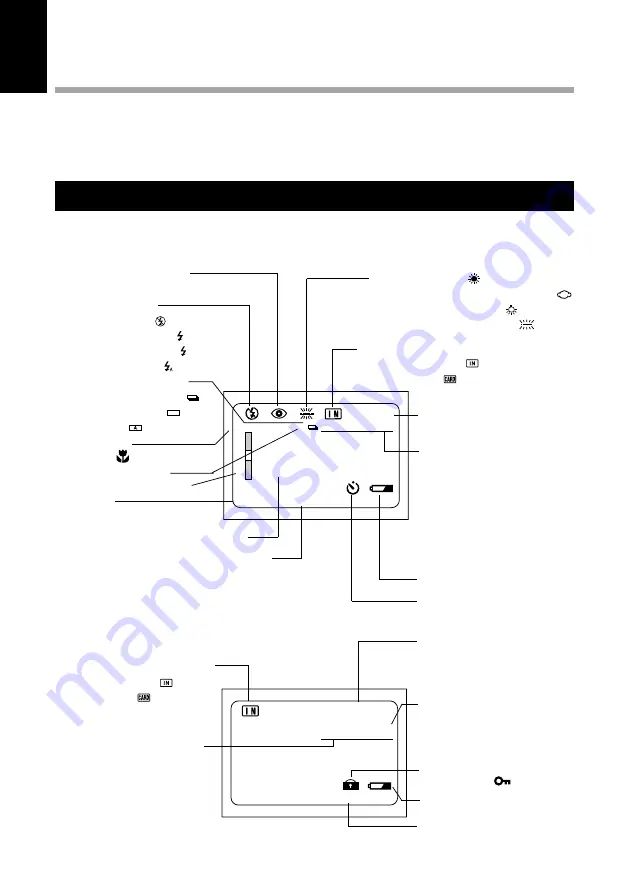
12
Date & Time Display (p.35)
Zoom Indication Bar (p.46)
PIC (Image quality) Mode
(p.43)
• 1800
×
1200/900
×
600
Fine Mode [F]
• 1800
×
1200/900
×
600
Normal Mode [N]
• 1800
×
1200/900
×
600
Economy Mode [E]
Battery Symbol (p.13, 29)
Recording Data Indicator
Displays the remaining
number of pictures.
Focus (p.62)
AF•MF•SP
Recording Mode (p.44)
• Quick shooting mode (
)
• Still Picture Mode (
)
• Text Mode (
)
Exposure
compensation level
Recording Data
No. of the image file
displayed.
Total no. of files recorded.
Source for playback (p.76, 79)
• Internal memory (
)
• SmartMedia (
)
Folder name/File name
(xxx-000)
xxx:
Folder name in wich
pictures are recorded.
0000: File name of a picture
Shooting Date and Time
Explanation of LCD Monitor Displays
The LCD monitor or the LCD panel displays symbols and figures showing the status of
your digital camera, such as the battery level, the number of pictures that can be
taken, and the mode settings.
LCD Monitor
■
Recording Mode Displays
Redeye reduction mode
(p.66)
White Balance Indicator (p.59)
• Auto (no symbol)
• Daylight Mode [
]
• Cloudy Mode (Overcast Mode) (
)
• Tungsten Light mode (
)
• Fluorescent Light Mode (
)
IN/CARD (internal card) memory (p.42)
• Internal memory (
)
• SmartMedia (
)
Message Display
Self-Timer Mode (p.61)
■
Play Mode Displays
Image Protect Mark (p.83)
Secret mark (
) (p.91)
Battery symbol
PIC (Image quality) Mode
(p.79)
• 1800
×
1200/900
×
600
Fine Mode [F]
• 1800
×
1200/900
×
600
Normal Mode [N]
• 1800
×
1200/900
×
600
Economy Mode [E]
Flash Mode (p.55)
• Flash Off Mode (
)
• Forced Flash Mode ( )
• Slow Synchro Mode ( : flashing)
• Auto Flash Mode ( )
1 0 0 - 0 0 4 5
1 8 0 0 x 1 2 0 0 N
1 9 9 9 / 0 5 / 1 5 1 0 : 1 2
1 8 / 1 9
M F A B 1 8 0 0 x 1 2 0 0 N
T
W
E V + 0 . 5 1 9 9 9 / 0 5 / 1 5 1 0 : 1 2
1 2
S E T
D A T E / T I M E
Auto Bracket (p.72)