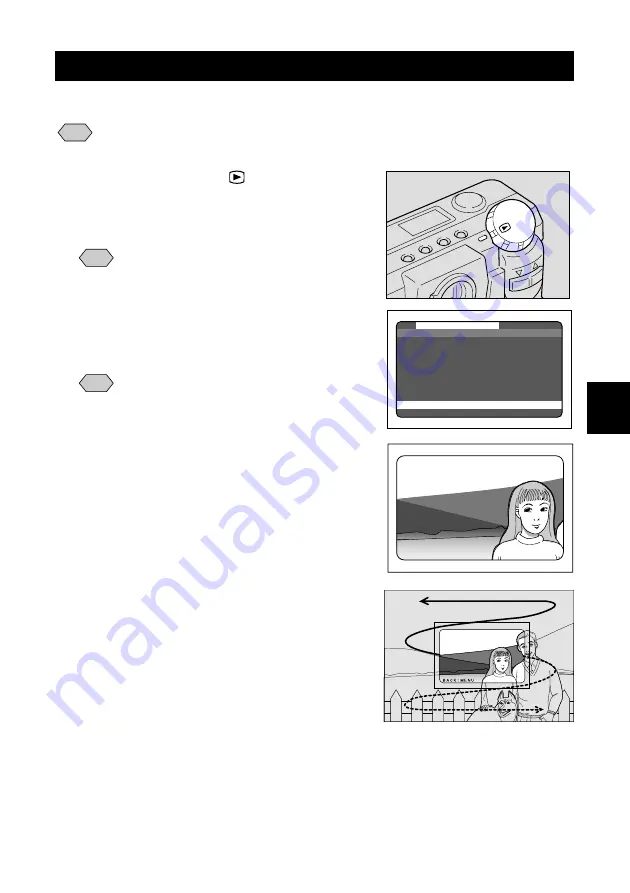
81
Playback/Erasing
4
Zoom Playback
An image file that is played is displayed twice the height and width of the original.
Note
• Only images recorded in sizes of 1800
×
1200 (F/N/E) and 900
×
600 (F/N/E)
can be played zoomed.
q
Set the mode dial to [
] and press the
MENU button.
The play menu will be displayed.
Note
• To cancel the operation, press the
MENU button.
w
Press the
▼
or
▲
button to select
[ZOOM PLAYBACK] and press the
ENTER button.
Note
• To cancel the operation, press the
MENU button. The screen returns to
play menu.
The file is then displayed in an magnified image.
e
Press the
▼
or
▲
button to verify the
image file.
Press the
▲
button to shift the playback position
as shown by the solid line in the illustration
shown on the next page; press the
▼
button to
shift the playback position as shown on the next
page by the dotted line.
r
After confirming the image file, press the
MENU button to cancel the zoom
playback mode. The play menu will be
displayed.
Press the MENU button again to cancel the operation.
M E N U [ P L A Y ]
Z O O M P L A Y B A C K
A U T O P L A Y B A C K
P R O T E C T
C O P Y
S E L E C T F O L D E R
D P O F
S E C R E T
B A C K : M E N U S T A R T : E N T E R
1 0 / 1 2
C A N C E L : M E N U
C A N C E L : M E N U
















































