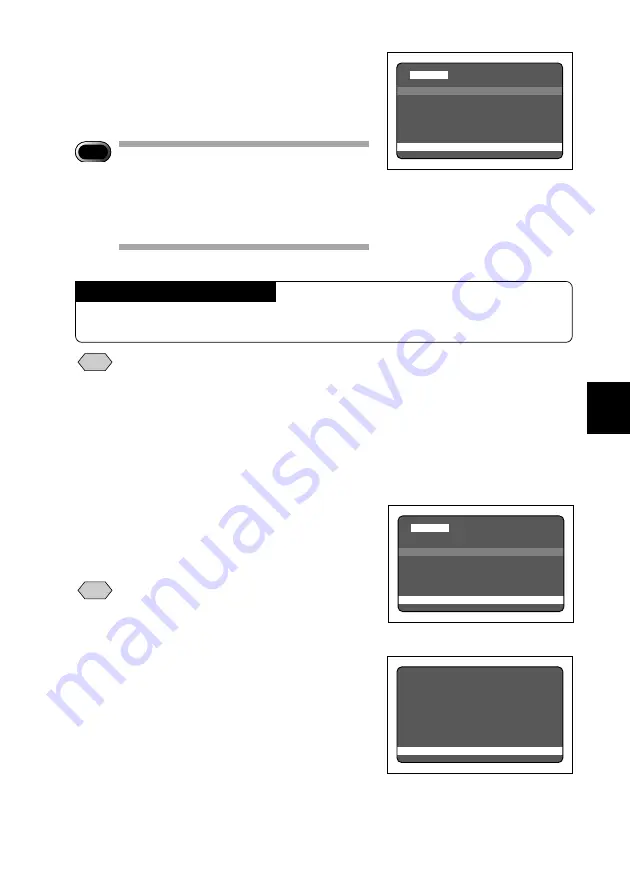
89
Playback/Erasing
4
D P O F
S T A N D A R D P R I N T
I N D E X P R I N T C O P I E S
C A N C E L P R I N T O R D E R
T O T A L : 0 0 I N D E X : 0 0
B A C K : M E N U S E L . : E N T E R
How to cancel the settings
Perform the same operations described in step
e
. The number of prints value
will be reset to zero (0).
Note
• Use Clear All to clear all settings.
→
See “Canceling DPOF settings”.
■
Specifying the number of indexes
All of the files in the Ricoh folder can be reduced and printed. These are called index
prints. These are convenient for making a list of the files in the Ricoh folder and for
specifying the number of prints.
q
Press the
▼
and
▲
buttons to select
[INDEX PRINT COPIES] and then press
the ENTER button.
Note
• Press the MENU button to exit the
operation and return the Playback
menu.
w
Press the
▼
and
▲
buttons to specify
the number of indexes, then press the
ENTER button.
The number of indexes will be specified and the
setup menu will return.
I N D E X P R I N T C O P I E S
C A N C E L : M E N U S T A R T : E N T E R
2 0 C O P I E S
Important
Note
D P O F
S T A N D A R D P R I N T
I N D E X P R I N T C O P I E S
C A N C E L P R I N T O R D E R
T O T A L : 2 4 I N D E X :
B A C K : M E N U S E L . : E N T E R
r
Press the MENU button.
The setup menu will return. Press the MENU
button to return to the Playback menu. Press the
MENU button again to exit the operation.
• Rotating the mode dial to the setting
menu (DPOF settings) shown to the
right will clear the settings. Always
press the MENU button repeatedly until
the Playback menu returns.















































