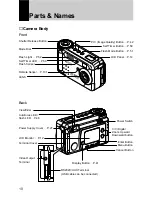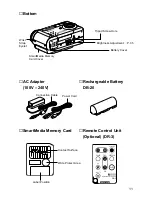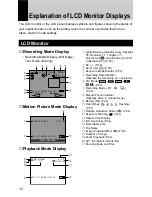24
Before Using the Camera
Checking the Package Contents
Check that your digital camera comes complete with all the accessories listed below.
Read the warranty card and keep it in a safe place.
Attaching the Wrist Strap
Attach the wrist strap provided to prevent the camera from being dropped during use.
q
Pass the small loop of the strap through the wrist
strap eyelet and pass the other end through the
loop as illustrated.
Important
Note
• Do not swing the camera around by its
strap.
• Camera
• SmartMedia Card (8 MB)
• 3.7V Lithium-ion Rechargeable Battery
• AC Adapter
• Soft Case
• Wrist Strap
• Camera Manual
• Warranty Card
• Questionnaire Card
• RICOH Software CD-ROM
• Video Out Cable
• PC Link Cable (RS232C)
• Mac-PC Link Cable
• USB Cable
• Software Guide
Summary of Contents for RDC-6000
Page 40: ...38 ...
Page 72: ...70 ...
Page 108: ...106 ...
Page 125: ...RICOH CO LTD Ohmori NM Building 1 1 Ohmori kita 2 chome Ota ku Tokyo 143 0016 Japan L 2152547 ...