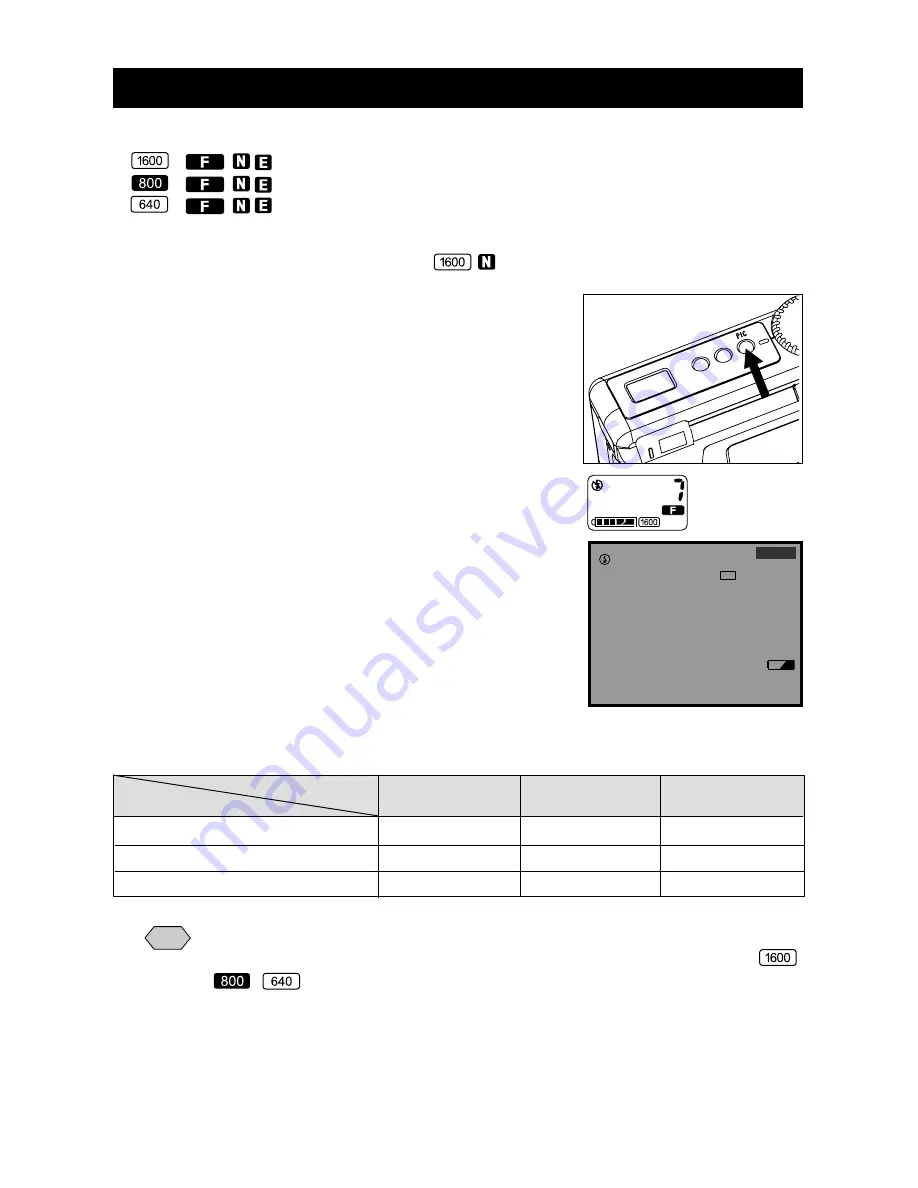
42
Selecting PIC (Image quality) Mode
The camera offers nine picture (PIC) modes to suit your photographic needs.
•
/
: 1600
×
1200 (F), 1600
×
1200 (N), 1600
×
1200 (E)
•
/
: 800
×
600 (F), 800
×
600 (N), 800
×
600 (E)
•
/
: 640
×
480 (F), 640
×
480 (N), 640
×
480 (E)
* The recordable picture count varies as you switch the PIC mode.
* The factory default setting is 1600 N (
).
q
Press the PIC button and select a PIC
(Image quality) mode.
Pressing the PIC button displays the settings
menu. The PIC (Image quality) mode changes
each time the PIC button is pressed. Press the
PIC button and make your choice.
●
Approximate File Sizes by PIC (Image quality) Mode
Note
• Image sizes are 1600
×
1200 pixels, 800
×
600 pixels and 640
×
480 pixels.
The number of pixels indication for this manual and this product is
,
,
.
• For the number of recordable images by SmartMedia memory card capacity
and by PIC (Image quality) mode, see “Recording Capacities” (p.119).
Approx. File Size
F
N
E
PIC Mode
1600
×
1200
960 KB
480 KB
240 KB
800
×
600
240 KB
120 KB
60 KB
640
×
480
154 KB
77 KB
39 KB
10:12 2000/05/15
1600 F
7
Summary of Contents for RDC-6000
Page 40: ...38 ...
Page 72: ...70 ...
Page 108: ...106 ...
Page 125: ...RICOH CO LTD Ohmori NM Building 1 1 Ohmori kita 2 chome Ota ku Tokyo 143 0016 Japan L 2152547 ...















































