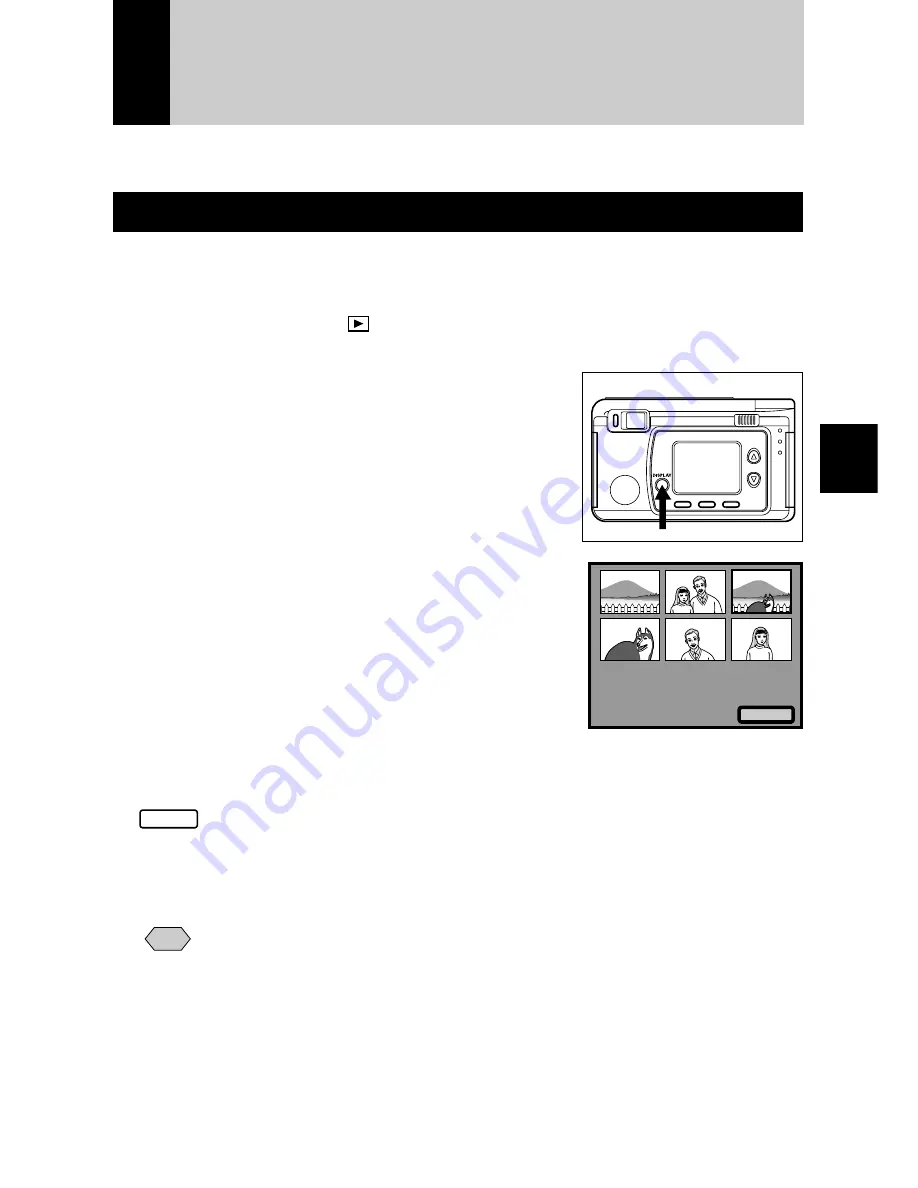
77
Playback
3
Special Playback Functions
The following explains the various playback functions.
Multi Image Playback
Multi-image playback lets you view six images at once on the LCD monitor for quick
searching.
q
Set the mode dial to [
].
w
Press the DISPLAY button.
The multi-image playback function is now set.
e
Press the
▼
or
▲
button to select the file
to be played back.
Six files can be displayed on the LCD monitor at
one time.
The green framed will appear highlighted to
indicate that a file has been selected.
Press the
▼
button to move to the previous file.
Press the
▲
button to move to the next file.
r
Press the DISPLAY button or the ENTER
Select
button.
The normal screen will be displayed. And the file
of the selected number will be displayed in the
single-image mode.
Note
• Unplayable files recorded on other equipment will be displayed on a blue
background.
• Pressing the
▲
button while the cursor is on the last (lower right) file, will
display the next set of six files: Pressing the
▼
button while the cursor is
on the first (upper left) file will display the previous set of six files.
1/3
Select
1
4
1
2
3
5
6
2
3
4
5
6
Summary of Contents for RDC-6000
Page 40: ...38 ...
Page 72: ...70 ...
Page 108: ...106 ...
Page 125: ...RICOH CO LTD Ohmori NM Building 1 1 Ohmori kita 2 chome Ota ku Tokyo 143 0016 Japan L 2152547 ...
















































