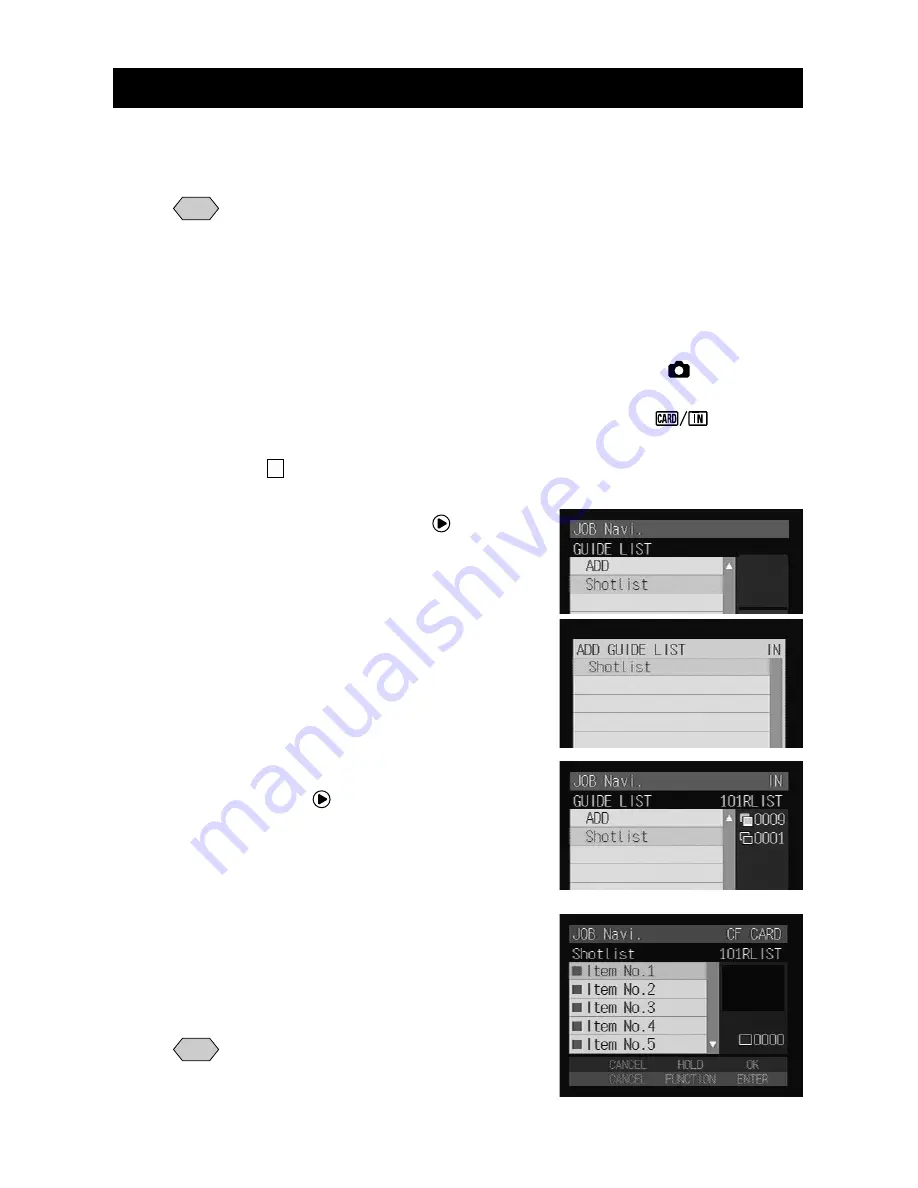
106
Recording Images Using the Guide List
This function enables you to record images according to the Guide List
transferred to the camera.
Note
• You cannot change the storage memory when the image menu is
displayed.
• For information on the display when you shoot using the Image
Capture Guide List, see “Image Capture Guide List Display” (P.128).
A
Insert the card saving the Guide List to the camera.
B
Turn the camera power on and set the mode dial to [
].
C
Choose the CF card having the Guide List with the
button.
D
Press the
J
button.
E
Select [ADD] and press the
button.
The screen for adding the Guide List will be
displayed.
F
Choose the Guide List (Shotlist) you
want to add and then press the
ENTER button.
The display will return to the JOB Navi.
screen.
G
Choose the desired Guide List and
then press the
button.
H
Choose the desired image title (Item
No.1) and then press the ENTER
button.
Note
• You can change the recording
settings of the image quality mode,
exposure compensation, white
balance, etc.
Summary of Contents for RDC-i500
Page 8: ...6 ...
Page 28: ...26 ...
Page 102: ...100 ...
Page 146: ...144 ...
Page 156: ...154 ...
Page 173: ...171 Appendix MEMO ...
Page 180: ...178 MEMO ...















































