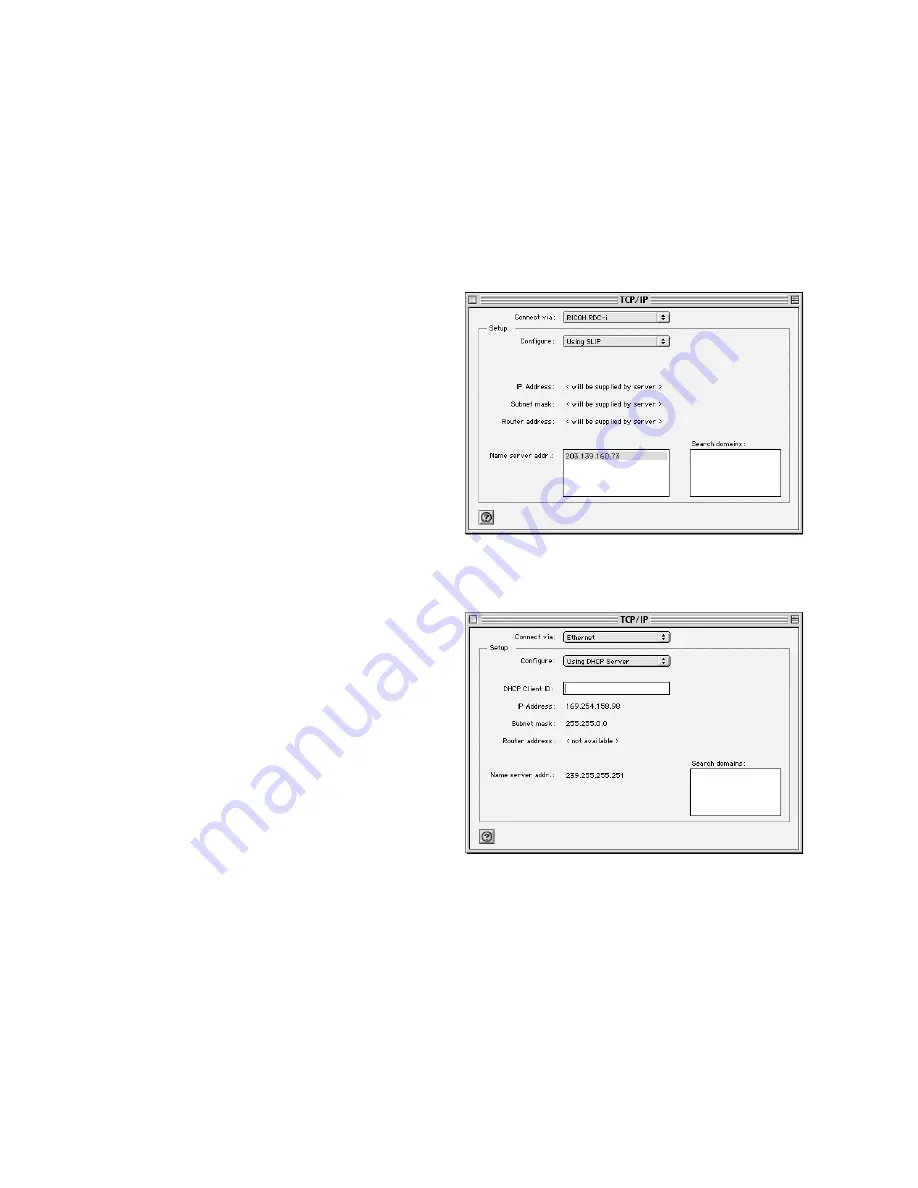
134
D
Select [TCP/IP] from [CONTROL PANEL] in the Apple menu, and
set as below depending on the connection method.
●
USB Connection
• When your Macintosh is set to be connected to the Internet using PPP, select
[RICOH RDC-i] for [Connect via].
• When your Macintosh is set to be connected to the Internet via the network,
select [Ethernet] for [Connect via].
• When not using the cases above, select [RICOH RDC-i] for [Connect via].
●
LAN Connection
Select [Ethernet] for [Connect via].
When setting is complete, close the TCP/IP control panel.
Summary of Contents for RDC-i500
Page 8: ...6 ...
Page 28: ...26 ...
Page 102: ...100 ...
Page 146: ...144 ...
Page 156: ...154 ...
Page 173: ...171 Appendix MEMO ...
Page 180: ...178 MEMO ...
















































