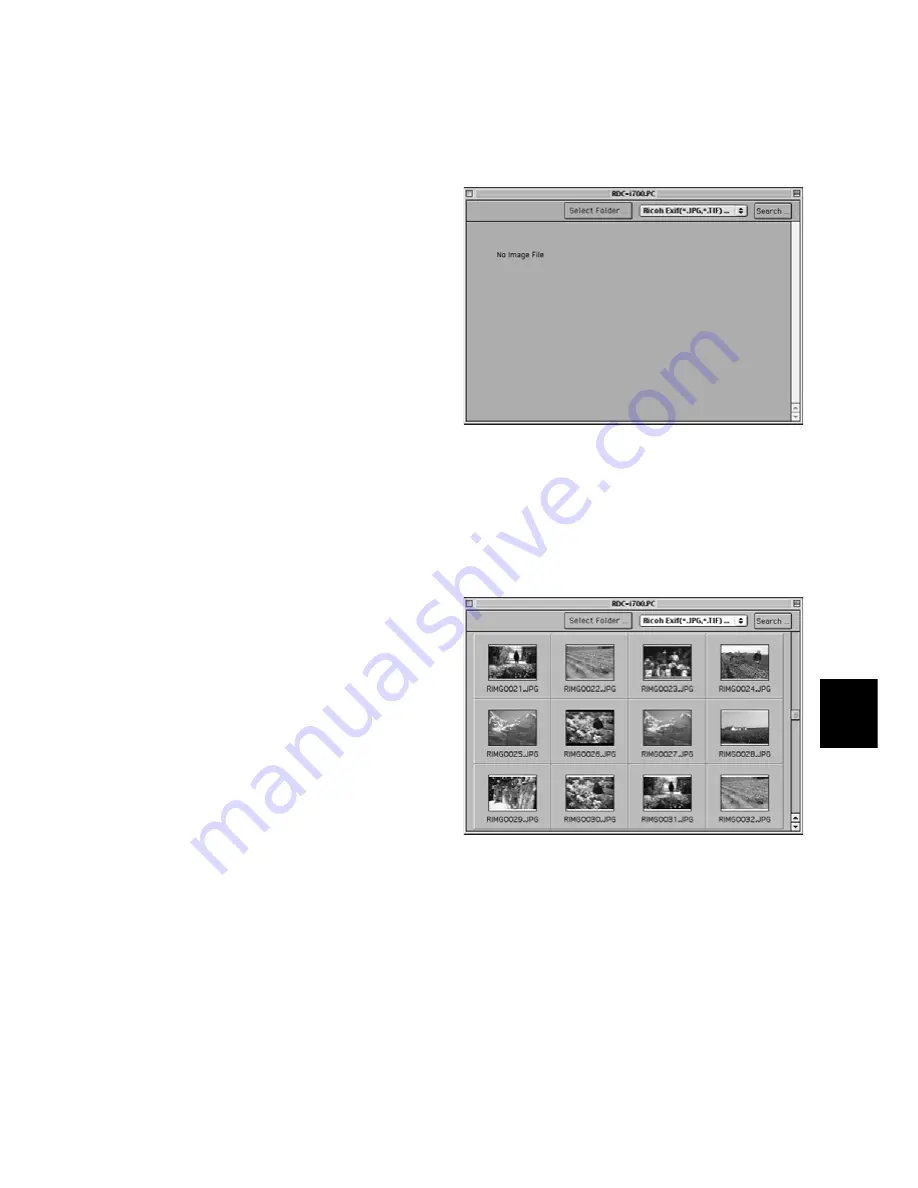
143
6
Using the Extension Functions
• Depending on the connection method and conditions, the screen for
inputting the camera’s IP address may be displayed. In this case, input
the IP address displayed on the camera’s LCD monitor.
The following will be displayed.
E
Click on [Select Folder...].
The dialog box will be displayed to select a folder.
F
Click on [DESKTOP], select a camera’s storage memory, select the
target folder and click on [Select].
The image list in the selected folder will be displayed.
G
Double click the target image.
The selected image will be downloaded and displayed on the screen.
Summary of Contents for RDC-i500
Page 8: ...6 ...
Page 28: ...26 ...
Page 102: ...100 ...
Page 146: ...144 ...
Page 156: ...154 ...
Page 173: ...171 Appendix MEMO ...
Page 180: ...178 MEMO ...














































