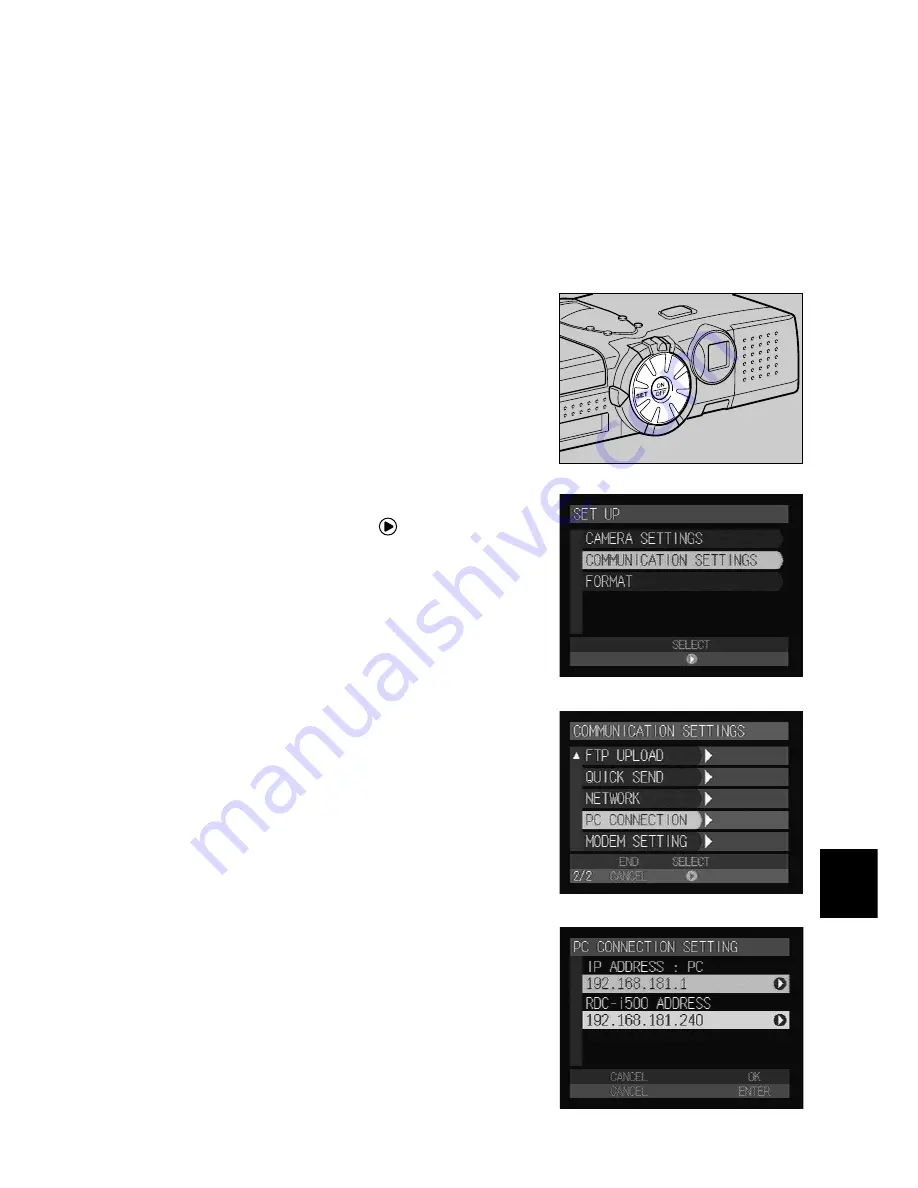
157
Appendix
●
IP Address: PC
This is the IP address for the PC to which the camera is connected. The setting
is in the form of [xxx.xxx.xxx.xxx] (each xxx being a figure from 0 to 255). The
factory default setting is [192.168.187.183].
●
IP ADD: RDC-i500
This is the camera’s own IP address. The factory default setting is
[192.168.187.184].
A
Set the mode dial to [SET].
The Setup menu will be displayed.
B
Select [COMMUNICATION SETTINGS]
and press the ENTER
button.
The screen for setting the communication
function will be displayed.
C
Select [PC CONNECTION] and press
the ENTER button.
The screen for setting the PC connection will
be displayed.
D
Set each item.
E
When you have finished making the
settings, press the ENTER button.
The settings are completed and the screen
returns to the Setup menu.
Summary of Contents for RDC-i500
Page 8: ...6 ...
Page 28: ...26 ...
Page 102: ...100 ...
Page 146: ...144 ...
Page 156: ...154 ...
Page 173: ...171 Appendix MEMO ...
Page 180: ...178 MEMO ...
















































