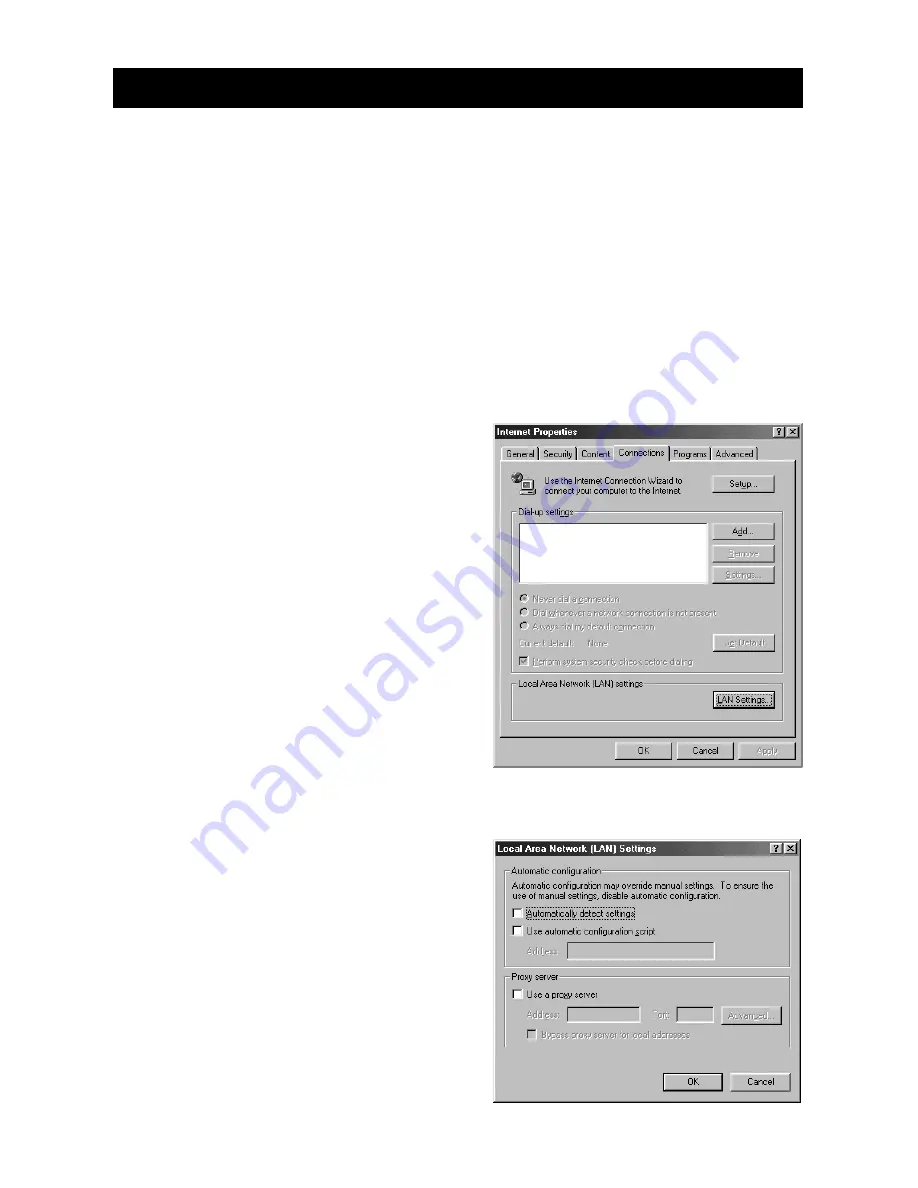
168
Checking the Proxy Server
When you can not connect to the camera by controlling the browser, please
make the following procedures to check the proxy server settings.
For Internet Explorer (Version 5.x)
A
Right-click on the [Internet Explorer] icon on the desktop and then
click on [Properties].
B
Click on the [Connections] tab.
C
Click on the [LAN Settings...].
D
Click on the checkbox for [Use a proxy server] under [Proxy
Server] if it is checked.
Summary of Contents for RDC-i500
Page 8: ...6 ...
Page 28: ...26 ...
Page 102: ...100 ...
Page 146: ...144 ...
Page 156: ...154 ...
Page 173: ...171 Appendix MEMO ...
Page 180: ...178 MEMO ...













































