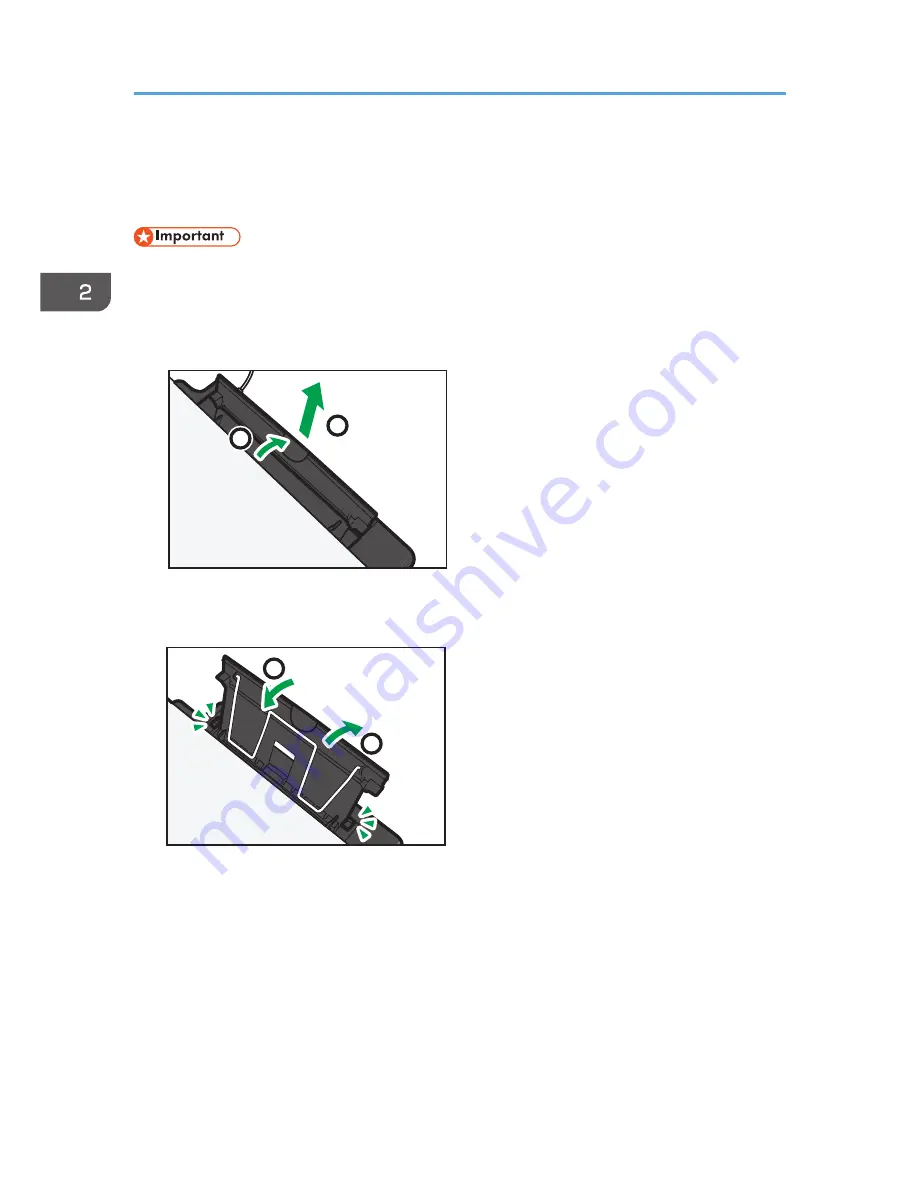
Loading Paper
Load a stack of paper for printing in the input tray on the back of the machine.
• When loading paper, be sure to configure the size and type of paper. When printing a document,
specify the paper size and type in the printer driver so that the settings configured when paper is
loaded can be used for printing.
1.
Open the input tray cover and pull out the tray.
1
2
CXP044
2.
After pulling out the tray, tilt it back and forth, and then attach the end of the input tray to
the machine.
1
2
CXP004
2. Loading Paper
18
Summary of Contents for SP 110Q
Page 2: ......
Page 10: ...8 ...
Page 24: ...2 Loading Paper 22 ...
Page 30: ...3 Printing Documents 28 ...
Page 50: ...6 Troubleshooting 48 ...
Page 58: ...7 Appendix 56 ...
Page 60: ...MEMO 58 ...
Page 61: ...MEMO 59 ...
Page 62: ...MEMO 60 EN GB EN US EN AU M178 8608A ...
Page 63: ... 2013 ...
Page 64: ...M178 8608A AU EN US EN GB EN ...
















































