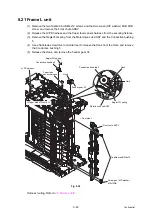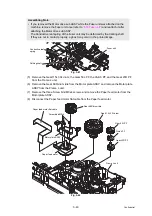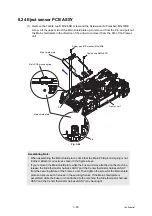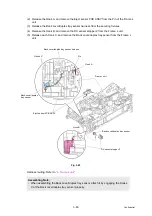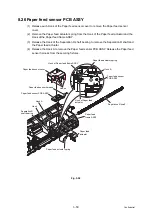4-4
Confidential
(15) Click the [OK] shown as (N).
The Execute Setting screen shown on the right appears and
the setting by spec, setting serial number and entering
adjusted value of laser unit is written to the machine.
(16) Click the [OK] shown as (Q) and close the Execute Setting
screen.
(17) Click the [Cancel] shown as (P) and close the Input
Information screen.
(18) Click the [Get information] shown as (D). The machine
maintenance information appears.
(19) In the maintenance information, check
that the spec code in the “Spec” field,
Serial No. in the “Serial No.” field and
Laser Adjusted value in the “Laser
Adjusted value(Position)” field.
(20) Click the [Cancel] shown as (R) and
close the Get Information screen.
(21) Turn the power switch OFF and then
ON again. EEPROM formatting starts.
Time required for formatting is 5 to 30
seconds depending on the product.
Note:
• Perform settings for a country as described in
“1.3.14 Setting by spec (Function code 74)”
.
Please contact Ricoh distributors for the latest information.
• For LCD models, serial number can be set by referring to
information (Function code 80)” in Chapter 5
.
(Q)
(R)