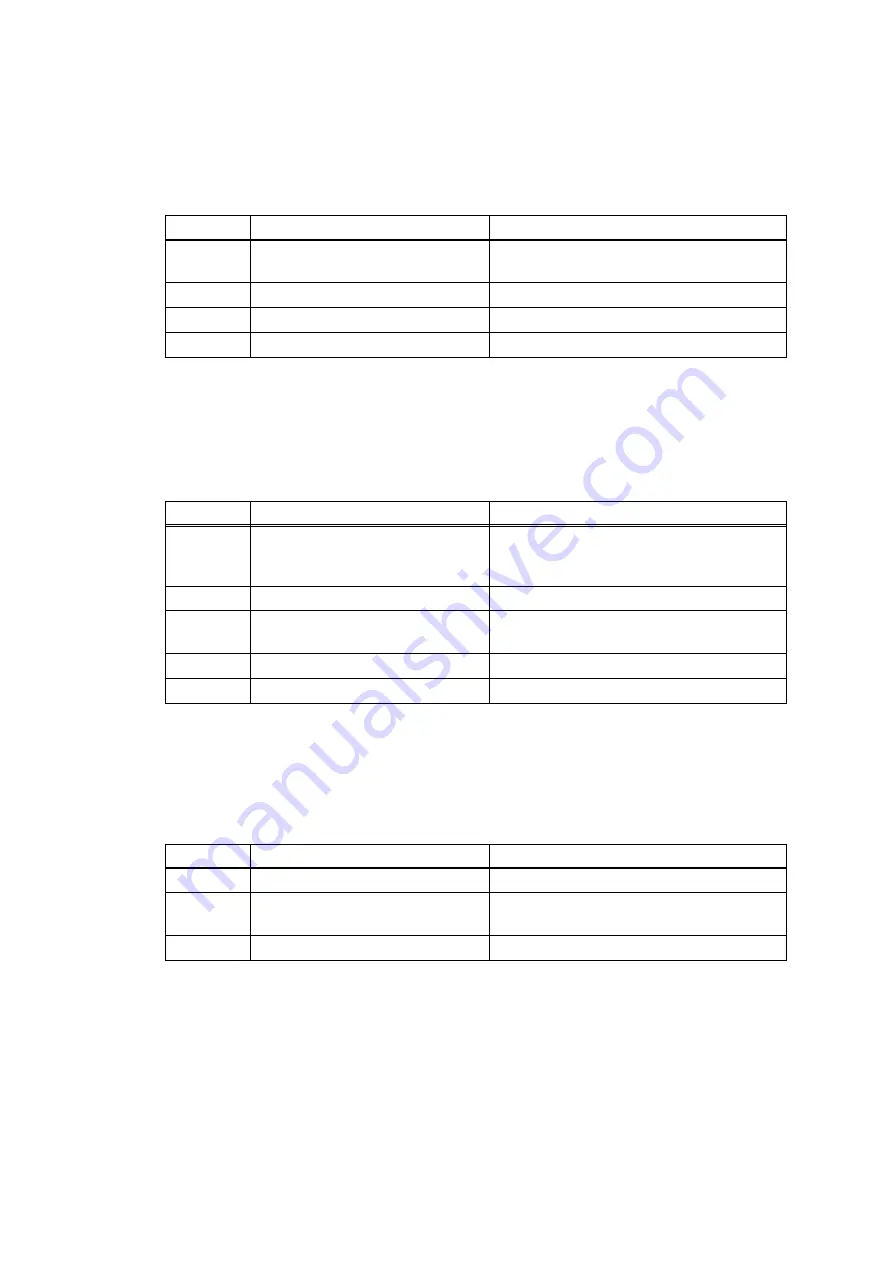
2-30
Confidential
Error code 6001
The front cover sensor detected that the front cover was open.
<User Check>
• Close the front cover.
Error code 6004
The eject sensor detected that the fuser cover was open.
<User Check>
• Close the fuser cover.
Error code 6101
The new toner sensor detected that no toner cartridge was set.
<User Check>
• Set the toner cartridge correctly.
Step
Cause
Remedy
1
Connection failure of the front
cover sensor harness
Reconnect the front cover sensor
harness.
2
Front cover failure
Replace the front cover.
3
Front cover sensor failure
Replace the front cover sensor.
4
Main PCB failure
Replace the main PCB ASSY.
Step
Cause
Remedy
1
Eject actuator coming off or
caught in some sections of the
machine
Reattach the eject actuator.
2
Fuser cover attachment failure
Reattach the fuser cover.
3
Connection failure of the eject
sensor PCB harness
Reconnect the eject sensor PCB harness.
4
Eject sensor PCB failure
Replace the eject sensor PCB ASSY.
5
Main PCB failure
Replace the main PCB ASSY.
Step
Cause
Remedy
1
New toner sensor PCB failure
Replace the new toner sensor PCB ASSY.
2
High-voltage power supply PCB
failure
Replace the high-voltage power supply
PCB ASSY.
3
Main PCB failure
Replace the main PCB ASSY.
















































