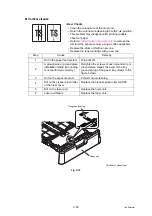2-39
Confidential
Error code C700
The memory is insufficient to expand the data of PC-Print.
Error code C800
The memory used to store secure print data exceeded the memory size for secure print data.
<User Check>
• Print the print data stored in the memory.
• Divide the print data and print them separately.
Error code E000
An error occurred in the ROM check sum.
Error code E100
Program error
<User Check>
• Install the latest main firmware.
Error code E500
An error occurred during access to the DRAM in the main PCB ASSY.
Error code E600
Write error in the EEPROM of the main PCB ASSY
Error code E702
Read error in the flash ROM
Error code F900
The spec code was not entered correctly.
Step
Cause
Remedy
1
Main PCB failure
Replace the main PCB ASSY.
Step
Cause
Remedy
1
Main PCB failure
Replace the main PCB ASSY.
Step
Cause
Remedy
1
Main PCB failure
Replace the main PCB ASSY.
Step
Cause
Remedy
1
The power was turned OFF while
function code 74 was running.
Reenter the spec code. (Refer to
Setting by spec (Function code 74)” in
Chapter 5
2
Main PCB failure
Replace the main PCB ASSY.
Memo:
Press the [
▲
] or the [
▼
] under error code F900 display to select the maintenance mode.