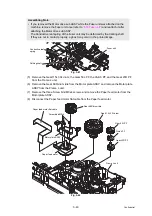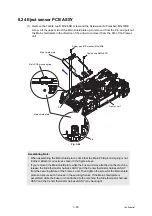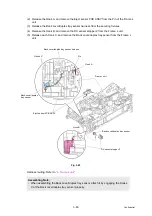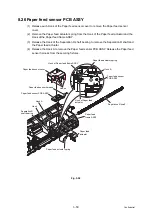4-5
Confidential
1.2 Installing Firmware
1.2.1 Checking firmware version
Check whether the firmware installed on the machine is the latest version. If it is the latest
version, there is no need to install the firmware. If it is not, be sure to install the firmware to
the machine as described in
.
<How to check firmware version>
When the supply PCB is replaced with a new one, the machine automatically enters
maintenance mode by turning it ON so the procedure (1) below to enter the maintenance
mode is not necessary.
(1) Enter the maintenance mode.
(2) Press the [
▲
] or [
▼
] to display “MAINTENANCE 25” on the LCD, and press the [OK].
“MAIN:Ver*.**” is displayed on the LCD.
(3) Change the displayed item by pressing the [Go], [
▲
] or [
▼
] to check all firmwares.
Note:
• You can check the firmware version by implementing “Print maintenance information
(Function code 77)” (refer to