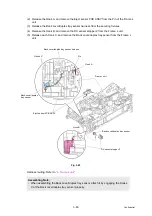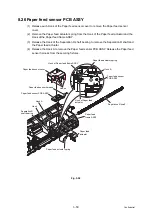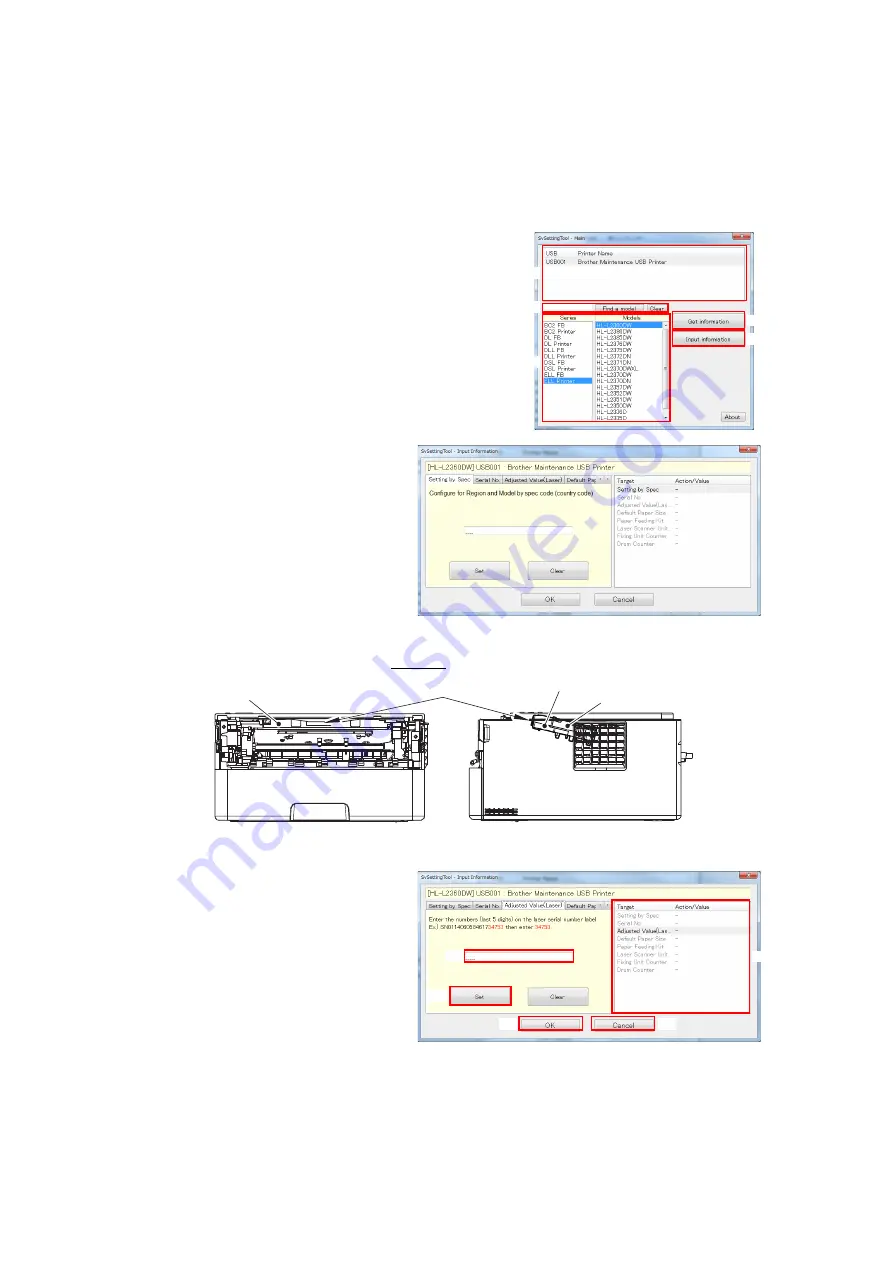
4-10
Confidential
3.1 Entering Adjusted Value of Laser Unit
<Operating Procedure>
(1) Enter the maintenance mode.
(2) Connect the machine to your computer using the USB cable.
(3) Open the temporary folder and double-click
“SvSettingTool.exe”. The screen shown on the
right appears.
(4) Check that the USB port connected with the
machine is displayed in the box (A).
(5) Enter the model name in the box (B) and press
the [Find a model]. Series name and model name
are displayed in the box (C).
(6) Click the [Input information]
shown as (E).
The Input Information screen
shown on the right appears.
(7) Check the laser serial number label attached to the location shown in the figure below.
Ex.)
LUSA0123456011155555
Fig. 4-2
(8) Click the [Adjusted
Value(Laser)] in the box (F).
The Laser Adjusted Value
screen appears.
(9) Enter the last five digits of the
laser serial number in the box
(G), and click the [Set] shown
as (H). “Set[*****]” and
entered value appears on the
“Adjusted Value(Laser)” line
in the box (F). (“*****”
indicates the laser adjusted
value entered.)
(A)
(B)
(C)
(D)
(E)
Laser unit
Laser serial number label
Scanner plate
Scanner plate
(F)
(J)
(K)
(G)
(H)