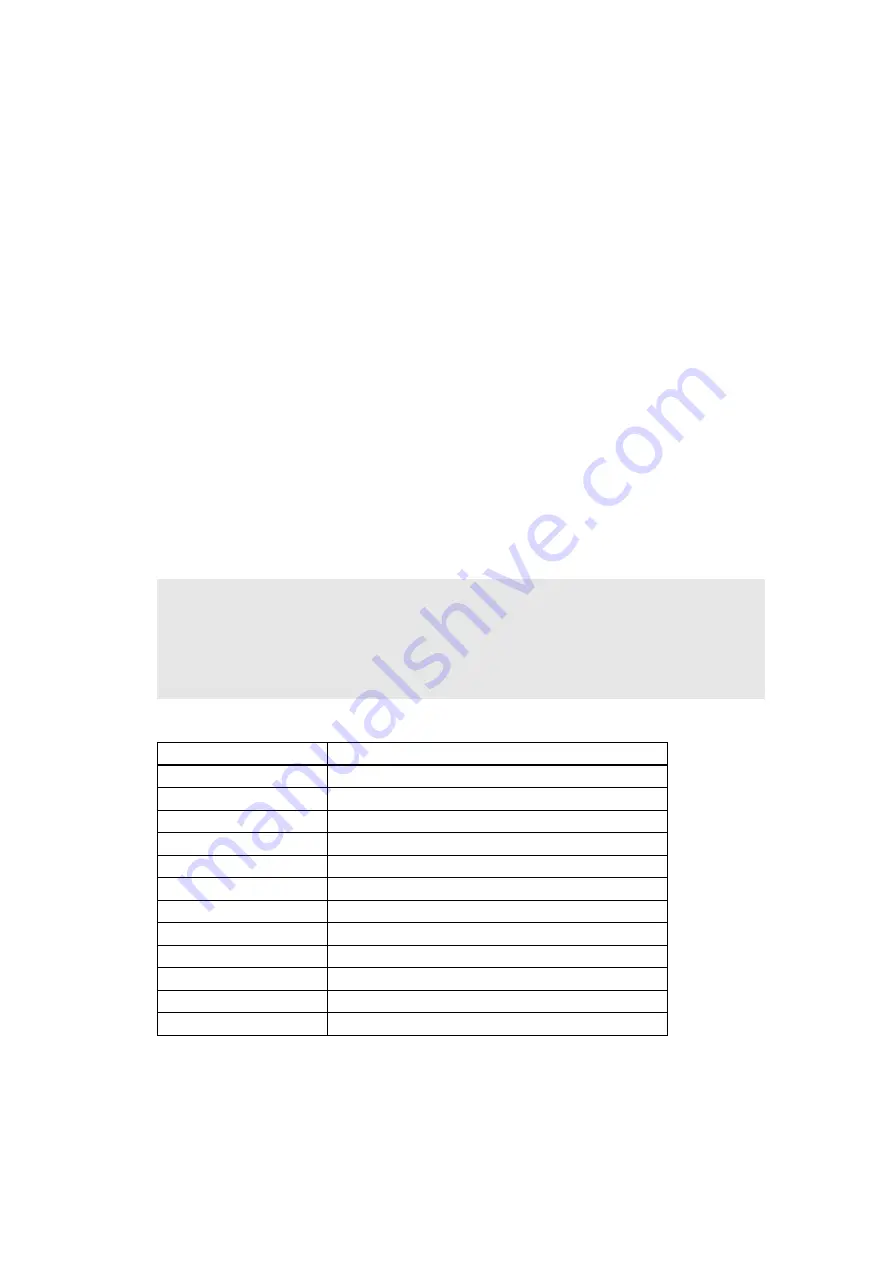
5-23
Confidential
1.3.13 Print test pattern (Function code 71)
<Function>
This function is used to print the test pattern to check whether the develop roller or exposure
drum is dirty or damaged.
<Operating Procedure>
(1) Press the [
▲
] or [
▼
] in the initial state of maintenance mode to display “MAINTENANCE
71” on the LCD, and press the [OK]. “SELECT: LETTER” is displayed on the LCD.
(2) Refer to the
table, press the [
▲
] or [
▼
] to select the paper size, and press
the [OK]. “SELECT: PLAIN” is displayed on the LCD.
(3) Refer to the
table, press the [
▲
] or [
▼
] to select the media
specification, and press the [OK]. “SELECT: SX” is displayed on the LCD.
(4) Refer to the
table, press the [
▲
] or [
▼
] to select the print type, and press
the [OK]. “SELECT: 1PAGE” is displayed on the LCD.
(5) Refer to the
table, press the [
▲
] or [
▼
] to select the pages printing, and
press the [OK]. “PRINTING” is displayed on the LCD, and printing test pattern starts
using the selected conditions.
(6) When printing is completed, “OK” is displayed on the LCD, and it returns to the printing
pattern display. Press the [OK] to perform this again.
(7) Press and hold the [Go] for five seconds, and the machine returns to the initial state of
maintenance mode.
<Paper size>
Note:
• If printing fails, printing is stopped with displaying any of the errors shown in the
table. To retry printing, refer to the “Remedy” in the table to eliminate the error
cause, and press the [Go]. “PRINTING” is displayed on the LCD, and the test pattern is
printed.
LCD
Description
SELECT:LETTER
Letter
SELECT:A4
A4
SELECT:ISOB5
ISO B5
SELECT:JISB5
JIS B5
SELECT:A5
A5
SELECT:A5L
A5L
SELECT:JISB6
JIS B6
SELECT:A6
A6
SELECT:EXECUTE
Executive size
SELECT:LEGAL
Legal size
SELECT:FOLIO
Folio size
SELECT:HAGAKI
Postcard size
















































