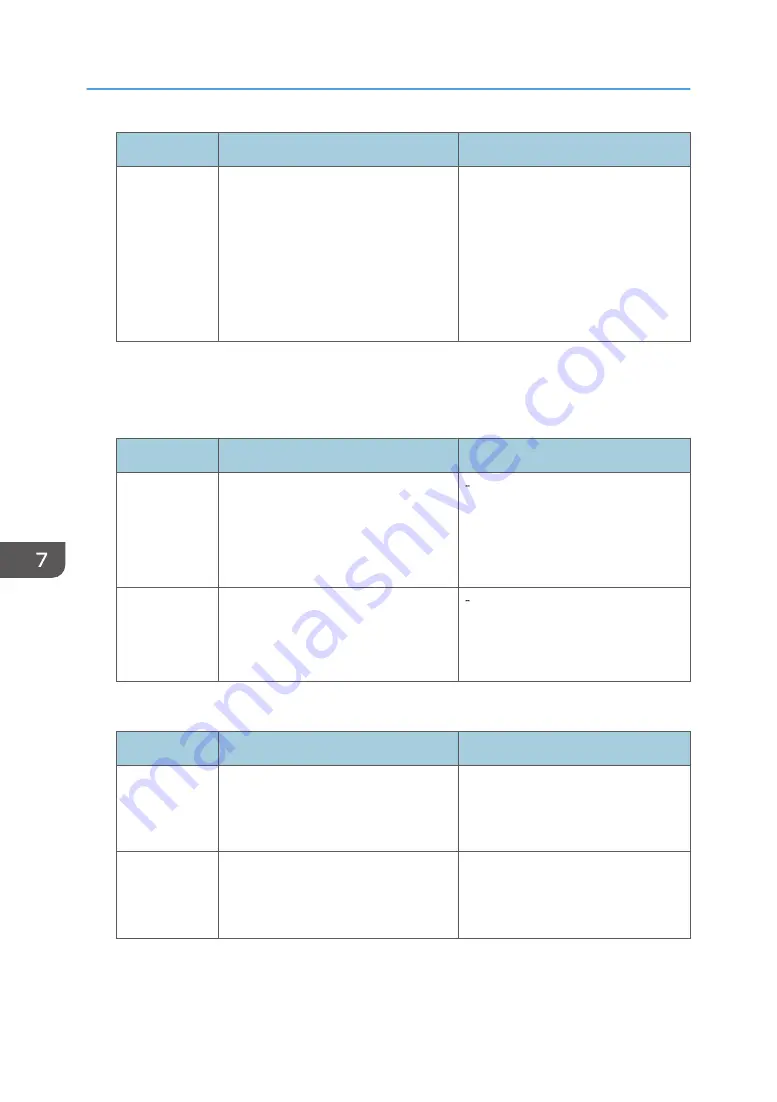
Item
Description
Value
Notify
Forward Status
Sets the machine to send e-mail
notifications after faxes are forwarded.
The e-mail notification destination
depends on how the forwarding
destination is configured using Web
Image Monitor (for details, see
page 228 "Configuring the System
Settings").
• Inactive
• Active
Default: [Inactive]
Delete Standby File
Deletes unsent fax jobs remaining in the machine's memory. The machine can store up to 5 unsent
fax jobs. This function is only performed when selected.
Item
Description
Value
Delete
Selected File
To delete a fax job, select the desired
job, and then press the [OK] key.
Pressing the [Back] key exits to the
previous level of the menu tree without
deleting the fax job.
Delete All Files To delete the fax jobs, press the [OK]
key. Pressing the [Back] key exits to the
previous level of the menu tree without
deleting the fax jobs.
Communication Settings
Item
Description
Value
ECM
Transmission
Sets the machine to automatically
resend parts of the data that are lost
during transmission.
• Off
• On
Default: [On]
ECM
Reception
Sets the machine to automatically
receive parts of the data that are lost
during reception.
• Off
• On
Default: [On]
7. Configuring the Machine Using the Control Panel
188
Summary of Contents for SP 320SFN
Page 2: ......
Page 14: ...Smart Organizing Monitor 1 Click Help on the Printer Configuration screen DSG253 12 ...
Page 18: ...16 ...
Page 36: ...1 Guide to the Machine 34 ...
Page 81: ...2 Press the Clear Stop key DSG129 Basic Operation of Copying 79 ...
Page 136: ...5 Scanning Originals 134 ...
Page 138: ...DSG273 6 Sending and Receiving a Fax 136 ...
Page 222: ...7 Configuring the Machine Using the Control Panel 220 ...
Page 293: ...DSG187 5 Lower the ADF Clearing Misfeeds 291 ...
Page 320: ...11 Configuring Network Settings Using OS X 318 ...
Page 376: ...MEMO 374 ...
Page 377: ...MEMO 375 ...
Page 378: ...MEMO 376 EN GB EN US EN AU M289 8616A ...
Page 379: ... 2016 ...
Page 380: ...M289 8616A AU EN US EN GB EN ...
















































