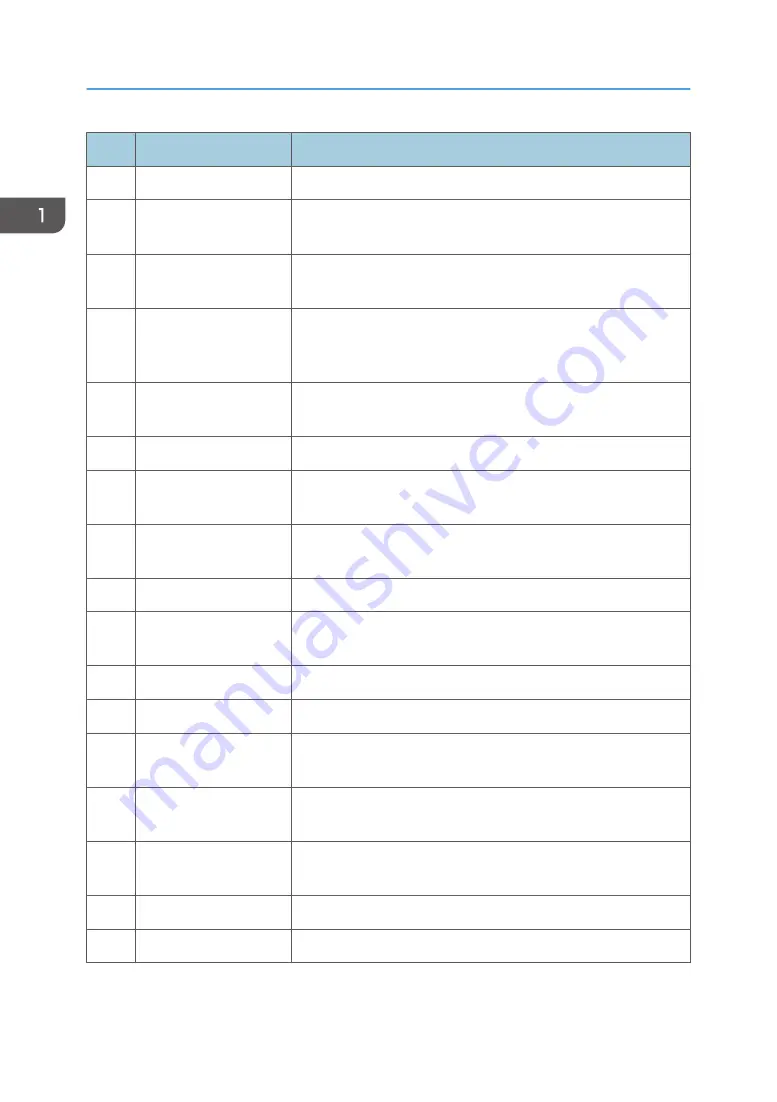
No.
Name
Description
2
ADF Cover
Open this cover to remove originals jammed in the ADF.
3
Input Tray for the ADF
Place stacks of originals here. They will feed in automatically. This
tray can hold up to 35 sheets of plain paper.
4
Auto Document Feeder
(Exposure Glass Cover)
The ADF is integrated with the exposure glass cover. Open this
cover to place originals on the exposure glass.
5
Envelope Levers
Lower these levers when copying or printing on envelopes. Pull up
these levers back when copying or printing on paper other than
envelopes.
6
External Telephone
Connector
For connecting an external telephone.
7
USB Port
For connecting the machine to a computer using a USB cable.
8
Ethernet Port
For connecting the machine to the network using a network
interface cable.
9
G3 (analog) Line
Interface Connector
For connecting a telephone line.
10
Tray 1 Rear Cover
Remove this cover when loading paper longer than A4 in Tray 1.
11
Rear Cover
Open this cover to remove jammed paper or to lower the levers
inside before printing on envelopes.
12
Tray 1
This tray can hold up to 250 sheets of plain paper.
13
Bypass Tray
This tray can hold up to 50 sheets of plain paper.
14
Front Cover
Open this cover to replace the print cartridge or remove jammed
paper.
15
USB Flash Disk Port
Insert a USB flash memory device to store scanned files using the
Scan to USB function.
16
Standard Tray
Printed paper is output here. Up to 50 sheets of plain paper can
be stacked here.
17
Stop Fence
Raise this fence to prevent paper from falling off.
18
Exposure Glass
Place originals here sheet by sheet.
1. Guide to the Machine
18
Summary of Contents for SP 320SFN
Page 2: ......
Page 14: ...Smart Organizing Monitor 1 Click Help on the Printer Configuration screen DSG253 12 ...
Page 18: ...16 ...
Page 36: ...1 Guide to the Machine 34 ...
Page 81: ...2 Press the Clear Stop key DSG129 Basic Operation of Copying 79 ...
Page 136: ...5 Scanning Originals 134 ...
Page 138: ...DSG273 6 Sending and Receiving a Fax 136 ...
Page 222: ...7 Configuring the Machine Using the Control Panel 220 ...
Page 293: ...DSG187 5 Lower the ADF Clearing Misfeeds 291 ...
Page 320: ...11 Configuring Network Settings Using OS X 318 ...
Page 376: ...MEMO 374 ...
Page 377: ...MEMO 375 ...
Page 378: ...MEMO 376 EN GB EN US EN AU M289 8616A ...
Page 379: ... 2016 ...
Page 380: ...M289 8616A AU EN US EN GB EN ...
















































