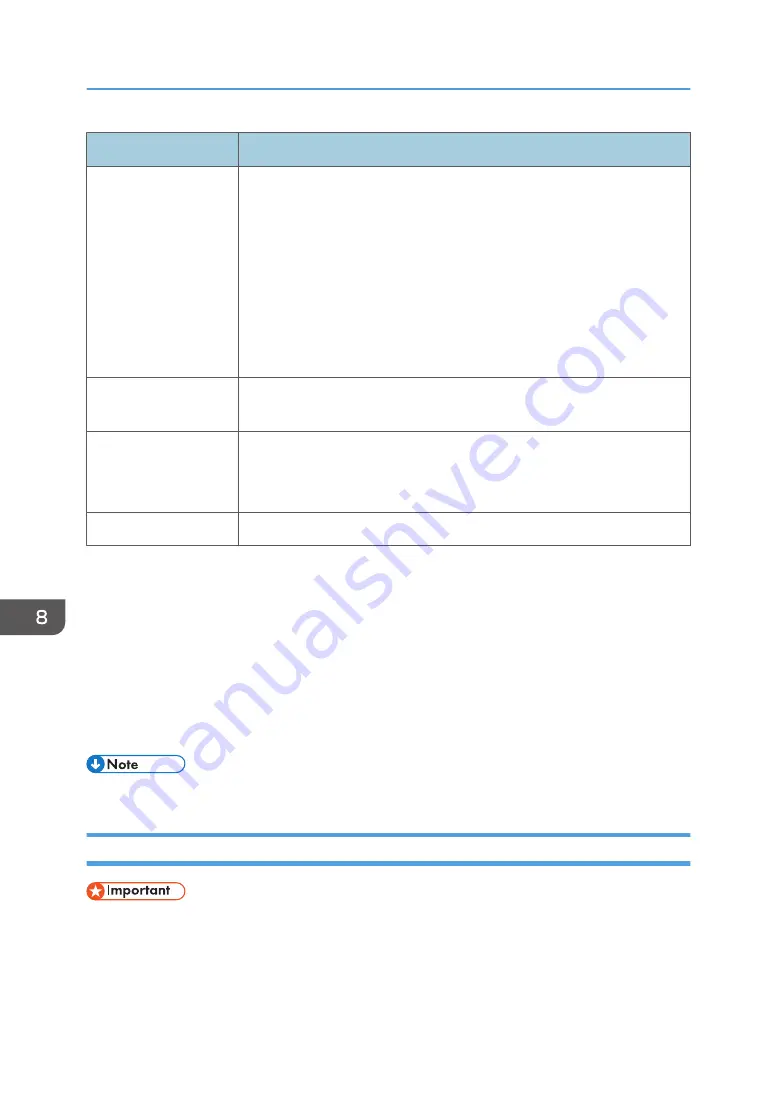
Item
Description
Back up Menu Settings Backs up the settings other than the following to a file:
• Network settings
• Scan destinations
• User restriction settings
• Fax destinations
• IPsec settings
• [Printer Registration], [Low Humidity Mode], and [Image Density]
settings under [System Settings] of the control panel setting menu
Back up Scan
Destination
Backs up scan destinations to a file.
Back up Address Book
(only SP 320SFN and
SP 377SFNwX)
Backs up fax destinations to a file.
Back up IPsec Settings
Backs up the IPsec settings to a file.
Follow the procedure below to create configuration backup files.
1.
Select the option button for the type of data you wish to back up.
2.
Enter the administrator password if required.
3.
Click [OK].
4.
Click [Save] in the confirmation dialog box.
5.
Navigate to the location to save the backup file.
6.
Specify a name for the file, and click [Save].
• [Back up IPsec Settings] appears only when the administrator password is specified.
Restore Setting Tab
• When the machine is returned from repair, it is important that you restore the machine's settings
from the backup files. The machine's settings are returned to the default after repair.
8. Configuring the Machine Using Utilities
252
Summary of Contents for SP 320SFN
Page 2: ......
Page 14: ...Smart Organizing Monitor 1 Click Help on the Printer Configuration screen DSG253 12 ...
Page 18: ...16 ...
Page 36: ...1 Guide to the Machine 34 ...
Page 81: ...2 Press the Clear Stop key DSG129 Basic Operation of Copying 79 ...
Page 136: ...5 Scanning Originals 134 ...
Page 138: ...DSG273 6 Sending and Receiving a Fax 136 ...
Page 222: ...7 Configuring the Machine Using the Control Panel 220 ...
Page 293: ...DSG187 5 Lower the ADF Clearing Misfeeds 291 ...
Page 320: ...11 Configuring Network Settings Using OS X 318 ...
Page 376: ...MEMO 374 ...
Page 377: ...MEMO 375 ...
Page 378: ...MEMO 376 EN GB EN US EN AU M289 8616A ...
Page 379: ... 2016 ...
Page 380: ...M289 8616A AU EN US EN GB EN ...
















































