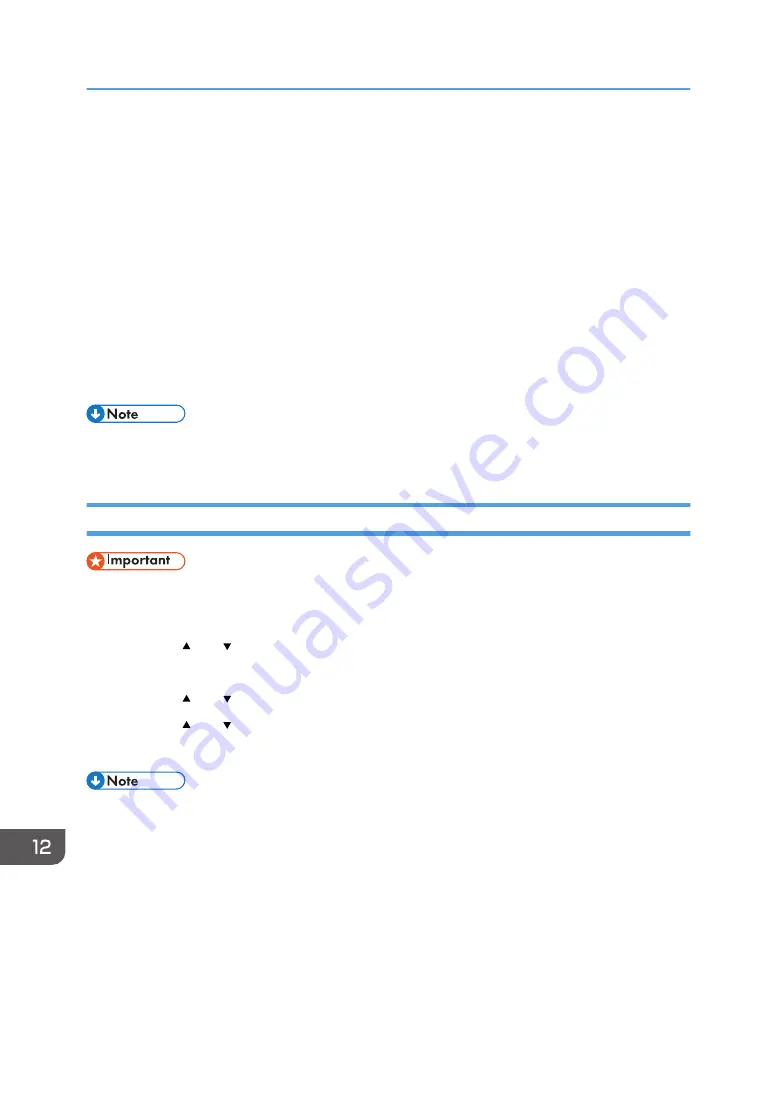
36.
Click [Finish].
If you are using IPv6, you must repeat this procedure from Step 12 and specify ICMPv6 as an
exception. When you reach Step 22, select [58] as the protocol number for the "Other" target
protocol type, and then set [Negotiate security] to [Permit].
37.
Select the filter action that you have just created, and then click [Next].
38.
Select one of options for an authentication method, and then click [Next].
39.
Click [Finish], and then click [OK] twice.
The new IP security policy (IPsec settings) is specified.
40.
Select the security policy that you have just created, right click on it, and then click
[Assign].
IPsec settings on the computer are enabled.
• To disable the computer's IPsec settings, select the security policy, right click, and then click [Un-
assign].
Enabling and Disabling IPsec Using the Control Panel
• This function is available only when an administrator password is specified.
1.
Press the [User Tools] key.
2.
Press the [ ] or [ ] key to select [Admin. Tools].
3.
Enter a password using the number keys, and then press the [OK] key.
4.
Press the [ ] or [ ] key to select [IPsec], and then press the [OK] key.
5.
Press the [ ] or [ ] key to select [Active] or [Inactive], and then press the [OK] key.
6.
Press the [User Tools] key to return to the initial screen.
• A password for accessing the [Admin. Tools] menu can be specified in [Admin. Tools Lock]. For
details about [Admin. Tools Lock], see page 206 "Administrator Settings".
• You can press the [Back] key to exit to the previous level of the menu tree.
12. Appendix
324
Summary of Contents for SP 320SFN
Page 2: ......
Page 14: ...Smart Organizing Monitor 1 Click Help on the Printer Configuration screen DSG253 12 ...
Page 18: ...16 ...
Page 36: ...1 Guide to the Machine 34 ...
Page 81: ...2 Press the Clear Stop key DSG129 Basic Operation of Copying 79 ...
Page 136: ...5 Scanning Originals 134 ...
Page 138: ...DSG273 6 Sending and Receiving a Fax 136 ...
Page 222: ...7 Configuring the Machine Using the Control Panel 220 ...
Page 293: ...DSG187 5 Lower the ADF Clearing Misfeeds 291 ...
Page 320: ...11 Configuring Network Settings Using OS X 318 ...
Page 376: ...MEMO 374 ...
Page 377: ...MEMO 375 ...
Page 378: ...MEMO 376 EN GB EN US EN AU M289 8616A ...
Page 379: ... 2016 ...
Page 380: ...M289 8616A AU EN US EN GB EN ...
















































