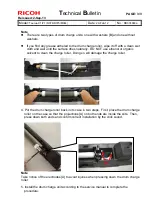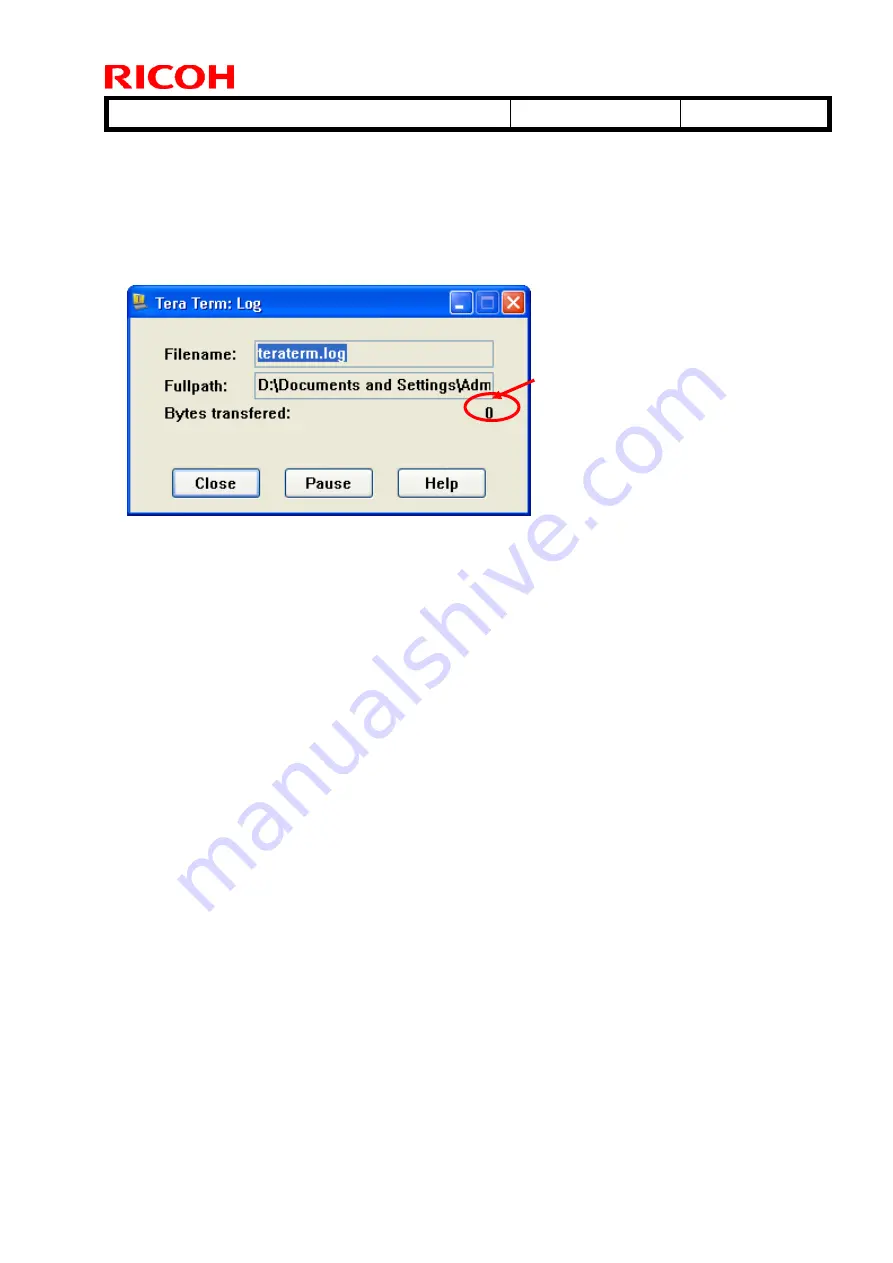
T
echnical
B
ulletin
PAGE: 6/9
Model:
Taurus-C1/P1 (D074/D075/M044)
Date:
15-Feb-12
No.:
RD074045
Capturing the Logs
1. Select [File] > select [Log], type in file name, and click [Open].
A pop-up window will appear.
Save the file name as “xxx.txt” or “xxx.log”. Do this procedure for the two Tera Terms.
2. Start the job.
3. Wait until the expected symptom occurs.
4. If the expected symptom occurs, type “log” in the Debug monitor and press the “Enter”
key. This lets you capture further details of the symptom. (This is not a mandatory
procedure.)
5. Click [Close] in the “Tera Term Log” window.
NOTE
The log capture follows a standard procedure using Tera Term, and there are no special
procedures unique to the Taurus. However, note that two Tera Terms must be activated
for the two connections similarly to the Aegis/Aries.
Name the files, for instance, “master” or “slave” to enable distinction between the files.
Ensure that the bytes count up
during the log capturing process.