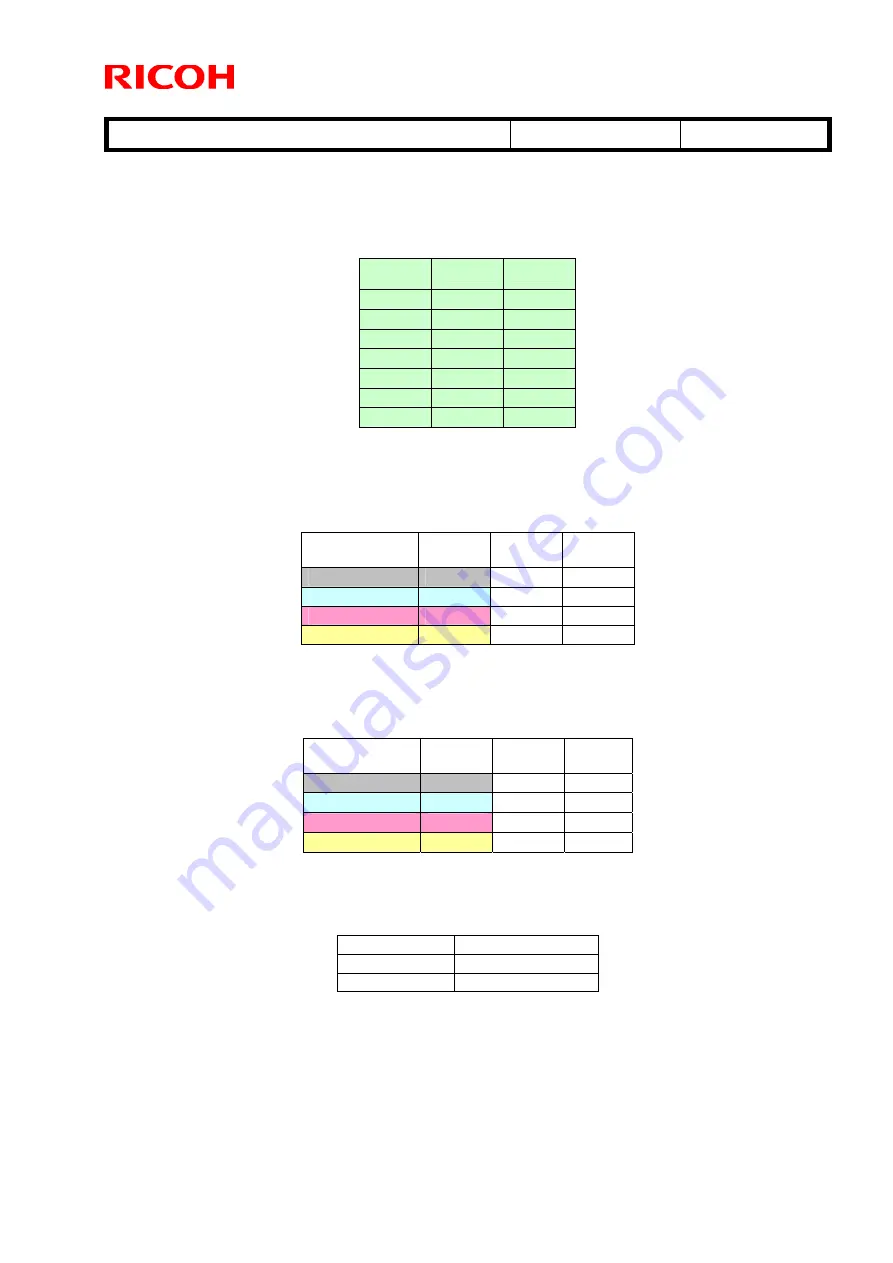
T
echnical
B
ulletin
PAGE: 2/4
Reissued:31-May-13
Model:
Taurus-C1a/C1b (D074/D075)
Date:
09-May-13
No.:
RD074102a
2. Refer to the table below and determine the print volume according to the toner density
confirmed in the previous step. The actual printing will be done in step 5.
Table2 Print volume based toner density and paper size
Toner
Density
A4/LT
A3/DLT
12%
110
55
11%
90
45
10%
70
35
9%
45
23
8%
20
10
7.5%
10
5
7%
0
0
3. Refer to the tables below and change the SP values for toner supply mode and supply
rate to “0” for the dev unit(s) requiring developer replacement.
Table 3-1 Toner Supply Mode
SP No.
Color
Default
Change
to
SP 3-400-001
K 4
0
SP 3-400-002
C 4
0
SP 3-400-003
M 4
0
SP 3-400-004
Y 4
0
Note
The default value “4” supplies toner in DANC (Divided Image Active Noise Control) mode.
Changed value “0” supplies toner in constant supply mode.
Table 3-2 Toner Supply Rate
SP No.
Color
Default
Change
to
SP 3-440-001
K 5
0
SP 3-440-002
C 5
0
SP 3-440-003
M 5
0
SP 3-440-004
Y 5
0
4. Select test pattern “26” from SP2-109-003 and specify the color in SP2-109-005.
Table 4 Test Pattern Settings
SP No.
Settings
SP 2-109-003
26
Solid
SP 2-109-005
Specify color
















































