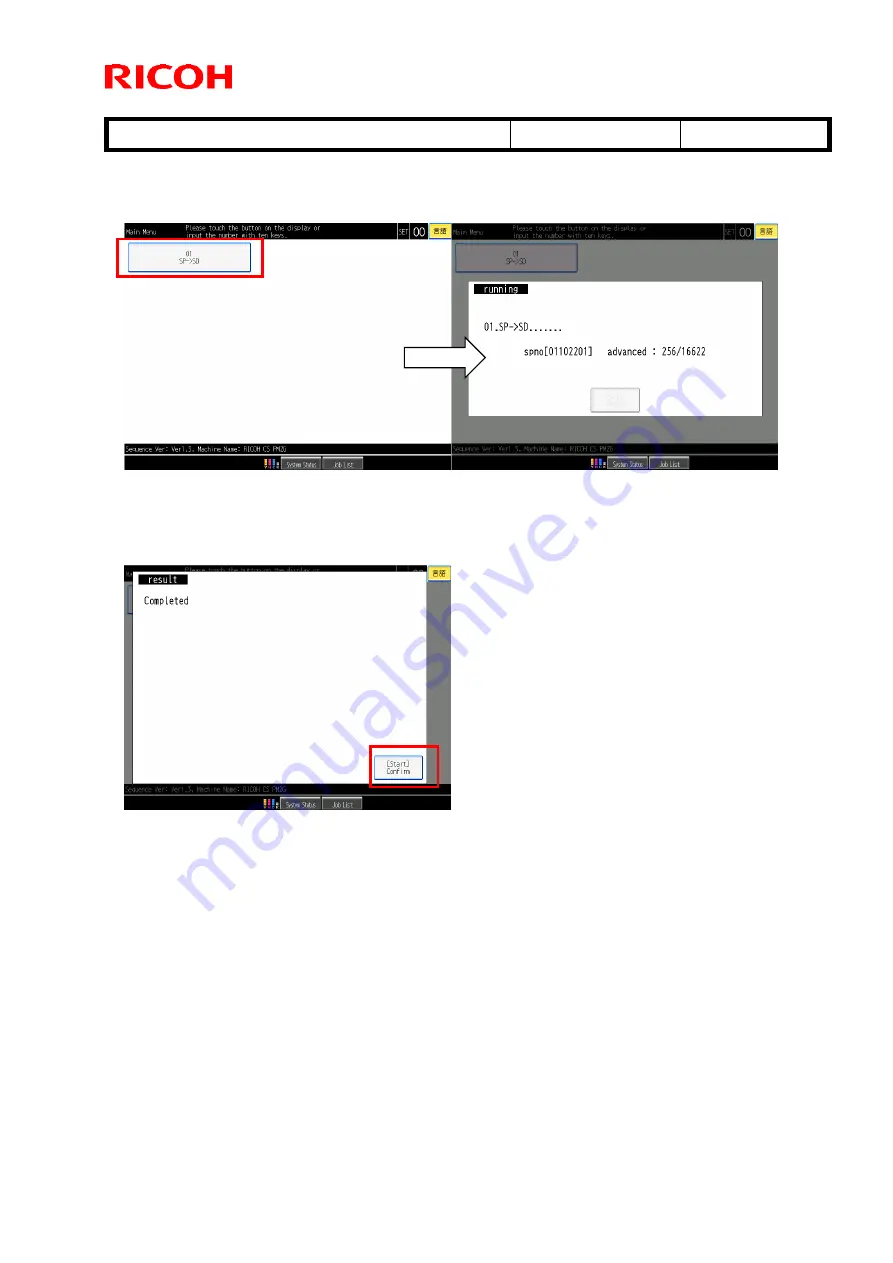
T
echnical
B
ulletin
PAGE: 2/3
Reissued:27-Mar-14
Model:
Taurus-C1a/C1b (D074/D075)
Date:
26-Jan-14
No.:
RD074115a
4. Touch “01 SP->SD” on the operation panel and wait approximately 1 minute for the
download process to complete.
5. When successfully downloaded, the operation panel displays “Completed”.
Touch “[Start] Confirm”
to exit.
5. Turn off the machine and remove the SD card from the card slot.
6. In the SD card, the SMC data is saved with the following naming convention:
splist_
[Serial Numbers]
_
[Date/Time when the SMC is taken(YYYYMMDDHHmmss)]
.csv
Example
: splist_
V9000500010
_
20130926063542
.csv
















































