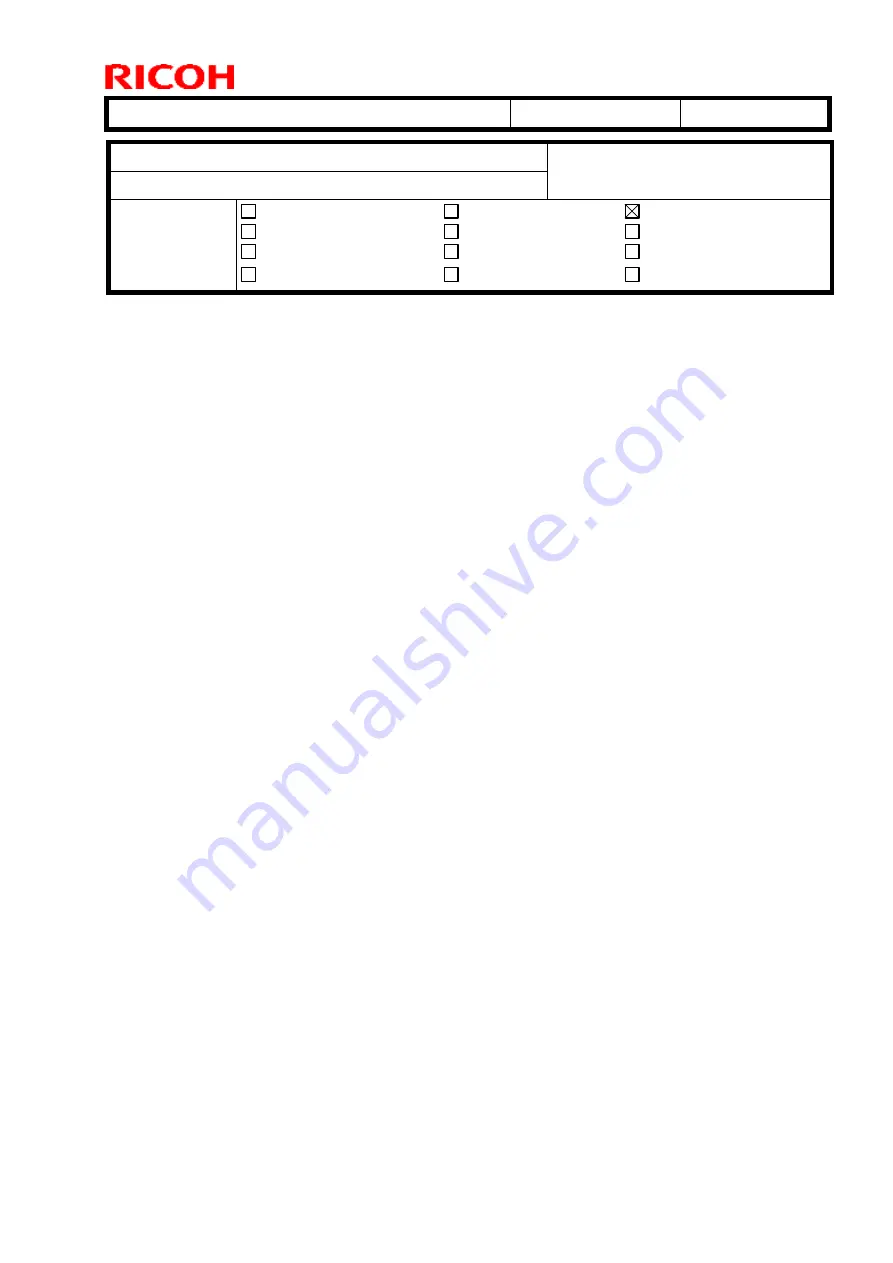
T
echnical
B
ulletin
PAGE: 1/1
Model:
Taurus-C1a/C1b (D074/D075)
Date:
14-May-15
No.:
RD074131
SYMPTOM
SC41x occurs at process control timings.
The symptom especially tends to occur in a high humidity environment and/or after the machine is
unused for an extended period, for example, Monday mornings.
CAUSE
Moisture and/or ozone decreases the insulation resistance in the potential sensor relay board.
SOLUTION
1. Make the following SP settings:
- SP3530-001 Power ON ProCon :Set:Non-use Time Setting (default: 30)
“0”
- SP3530-002 Power ON ProCon :Set:Temperature Range(default: 10)
“0”
- SP3530-003 Power ON ProCon :Set:Relative Humidity Range (default: 50) “0”
- SP3530-004 Power ON ProCon :Set:Absolute Humidity Range (default: 6) “0”
This will prevent the system from executing process control just after the machine power is
turned on. Practically there are no side effects, because process control is executed before
running a job.
2. If the above does not resolve the problem, replace the potential sensors and their harnesses
with new ones. For the replaement procedure, see the following section of the sevice manual:
4. Replacement and Adjustments
>
Photoconductor Development Unit (PCDU)
>
Potential
Sensors (YMCK)
Parts to replace:
- D0143655 (ELECTRIC POTENTIAL SENSOR) * x4
- D0745390 (HARNESS:CONNECTING:ELECTRIC POTENTIAL SENSOR:MY) * x1
- D0745391 (HARNESS:CONNECTING:ELECTRIC POTENTIAL SENSOR:KC) * x1
NOTE
The above parts currently in stock at the parts centers have been modified to reduce the risk
of insulation resistance deterioration.
Note that it will take approx 2 hours for the replacement, because the laser unit needs to be
removed to access the potential sensor.
Subject:
Troubleshooting SC41x
Prepared by:
Shinnosuke Sasaki
From:
1st PP Tech Service Sec., PP Tech Service Dept.,
Classification:
Troubleshooting
Mechanical
Paper path
Part information
Electrical
Transmit/receive
Action required
Service manual revision
Retrofit information
Product Safety
Other (
)
Tier 2
















































