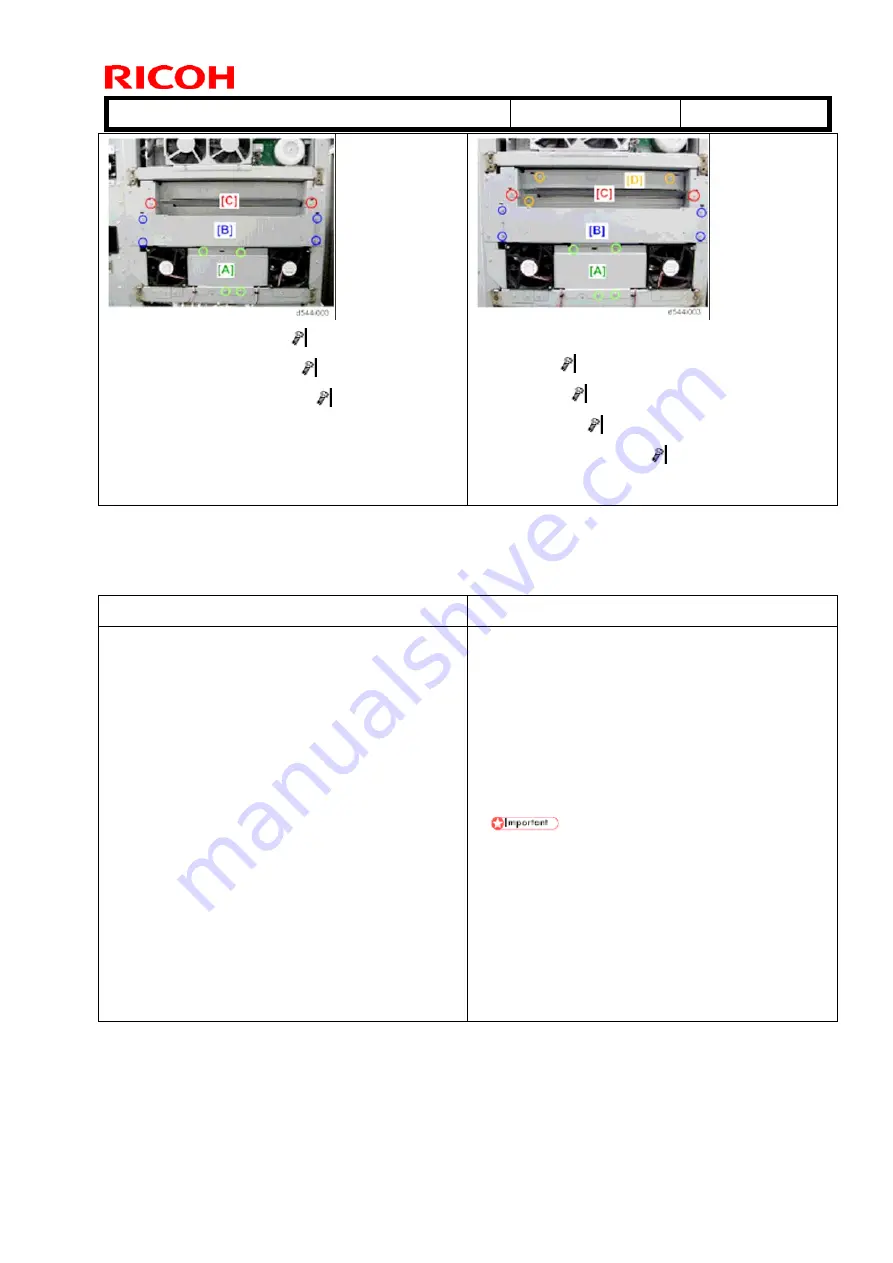
T
echnical
B
ulletin
PAGE: 18/58
Model:
Taurus-C1 / P1
Date:
21-Oct-11
No.:
RD074026
3. Remove the bracket [A] (
x4).
4. Remove the side stay [B] (
x4).
5. Remove the guide plate [C] (
x2)
4. Remove:
[A] Bracket (
x4).
[B] Side stay (
x4).
[C] Guide plate (
x2).
[D] Noise reduction plate (
x3).
< Decurler Unit (D544) \ Installation \ Docking >
Additional step and “Important” notes were added to the procedure.
Before the Revision
After the Revision
1. Connect the downstream peripheral unit to the
main machine.
2. Dock the downstream peripheral unit.
3. Turn on the main machine.
4. Do SP5804-210. This sets the upper path in the
decurler unit as the default paper path.
5. Turn off the main machine.
1. Connect the downstream peripheral unit to the
main machine.
2. Dock the downstream peripheral unit.
3. Turn on the main machine.
4. Make sure that the front door of the main machine
and decurler unit are both closed.
5. Do SP5804-210. This sets the upper path in the
decurler unit as the default paper path.
•
If either door is open when you execute
SP5804-210, the machine will issue SC593.
•
In this occurs, execute SP5804-209, make
sure both doors are closed, then cycle the
machine off/on and execute SP4804-210
again.
6. Turn off the main machine.
















































