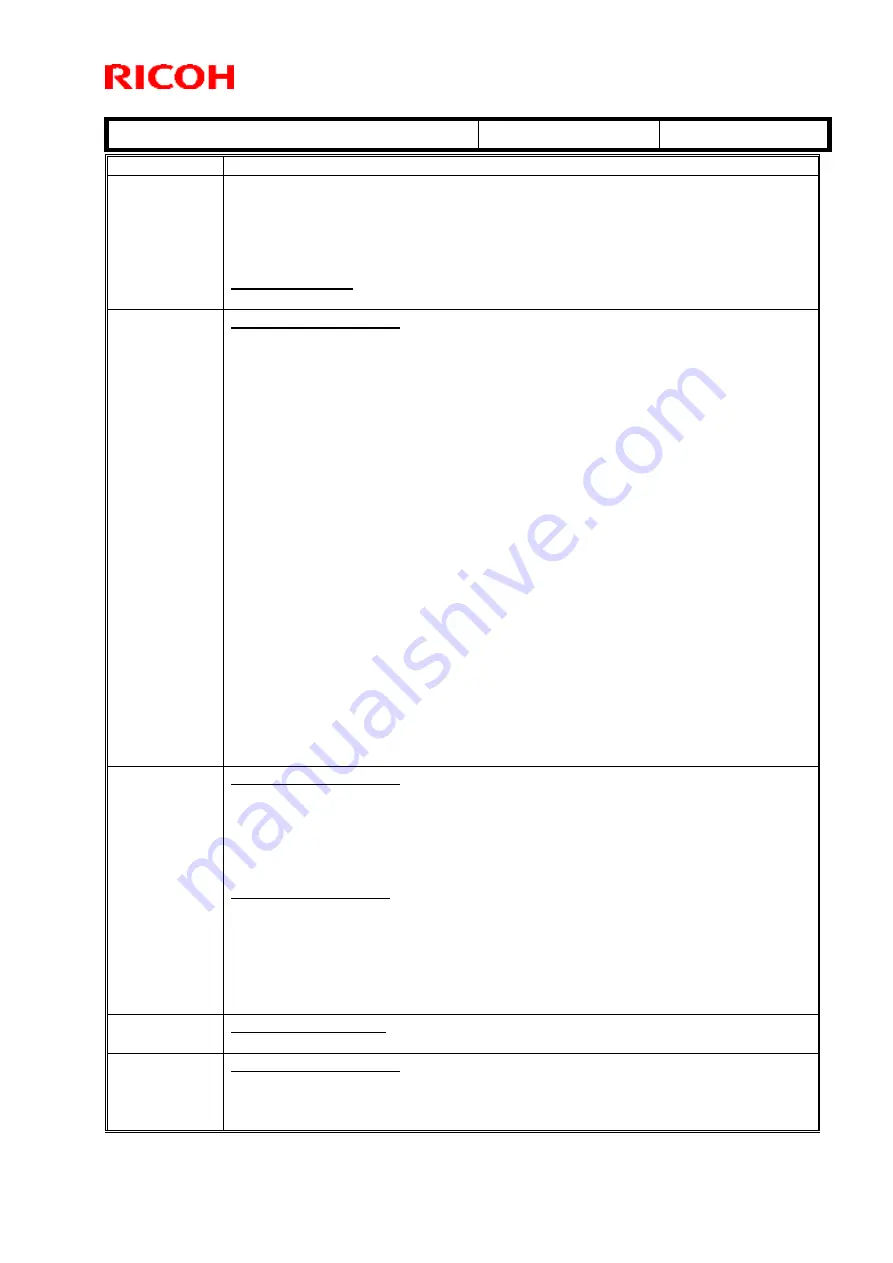
T
echnical
B
ulletin
PAGE: 2/7
Reissued: 20-Apr-15
Model:
Taurus-C1a/C1b
Date: 20-Jun-11
No.: RD074004r
Version
Modified Points or Symptom Corrected
enabling correct count up of the PM counters even if the cleaning web is not
replaced together with the fusing unit at customer sites where mutliple fusing
units are used.
Please refer to RTB RD074117 for more detail.
Error Correction:
Printer remains in waiting status and cannot print booklet jobs.
1.66:04
Specification Changes:
The default values of the following SPs were changed from 10% to 3% to
achieve more precise and appropriate timing for indicating the pre toner near
end message.
SP3110-11 TNE Detect (Lvl1) SetDisp Timing: K
SP3110-12 TNE Detect (Lvl1) SetDisp Timing: C
SP3110-13 TNE Detect (Lvl1) SetDisp Timing: M
SP3110-14 TNE Detect (Lvl1) SetDisp Timing: Y
For more detail, please refer to RTB RD074108.
Notes on limitations:
* The new default value of 3% does not appear in the SP.
(Current controller firmware -System/Copy ver1.13 or older for Copier, System
ver1.07 or older for Printer- only supports an adjustment range of 10%-100%.)
* DO NOT modify these SP values. Modifying these SP values will set the
default value back to 10%. Once modified, the new default of 3% value cannot
be retrieved.
* Modify these SP values only when they need to be set to a value higher than
10%, which should be decided based on the job operation requested by your
customer.
* The above limitations will be resolved in the succeeding controller firmware
version to be released.
1.65:04
Specification Changes:
- Criteria for detecting SC390, 391, 392, 393 were optimized to reduce
unnecessary detection of these SCs.
- Criteria for detecting SC44x were optimized to reduce unnecessary
detection of these SCs. For more details, see RTB RD074106.
Symptoms Corrected:
- Low productivity when feeding paper of different thickness from the cover
interposer
- Machine stops in "Printing" state for an extended time when printing banner
paper 499.3mm or larger and switching to a different paper size.
- Jam31 when LE feeding B5 size paper
- Jam230 when combining stapling and cover page function
1.64:04
Symptoms Corrected
SC670 occurs in the process of manufacturing.
1.63:04
Firmware requirements
If you apply this firmware to activate the AC transfer function, be sure to
upgrade all the firmwares listed in the following table together as a set.
*In order to use the AC transfer function with the machine produced before










































