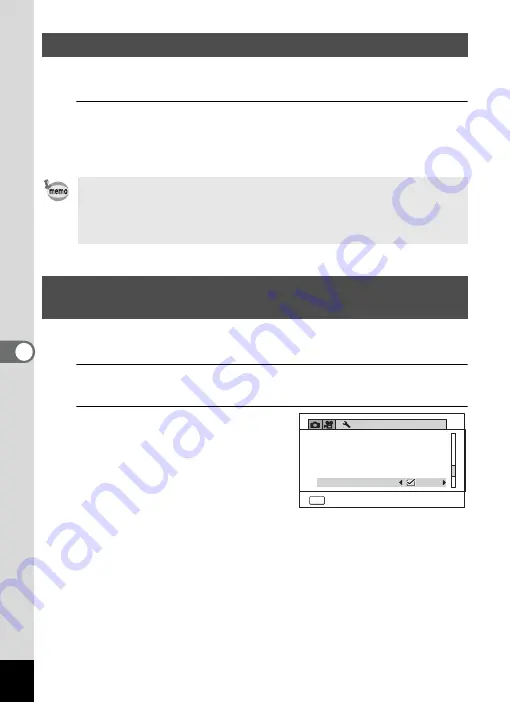
188
6
Se
tti
ngs
You can use the camera as a light. Pressing and holding down the Green button
lights up the LED Macro Lights when the camera is turned off.
1
Press and hold down the Green button.
The LED Macro Lights turn on. The lights turn off automatically after the lapse
of the time set in [Auto Power Off].
Pressing the power button turns the camera off immediately.
Set whether or not to rotate images automatically when playing back images.
The default setting is
O
(On).
1
Use the four-way controller (
23
) to select [Auto Image
Rotation] in the [
W
Setting] menu.
2
Use the four-way controller (
45
)
to select
O
(On)/
P
(Off).
O
(On)
Images are rotated
automatically.
P
(Off)
Images are not rotated
automatically.
The setting is saved.
Light up the LED Macro Lights
• Not to light up the LED Macro Lights by pressing the Green button, set [LED
Lighting] to
P
(Off) in [Startup Shortcut] of the [
W
Setting] menu (p.186).
• When [Auto Power Off] is set to [Off], the LED Macro Lights do not turn off
automatically.
• Press the power button to turn off the LED Macro Lights.
Automatically Rotating Images during Playing
Back
MENU
Exit
Pixel Mapping
Delete All
Setting
4 / 5
Format
Startup Shortcut
Auto Image Rotation
Reset
Summary of Contents for WG-4
Page 207: ...205 8 Appendix a b K c R B c c Q e S 9 38 38 38 4 4 5 6 ...
Page 250: ...Memo ...
















































